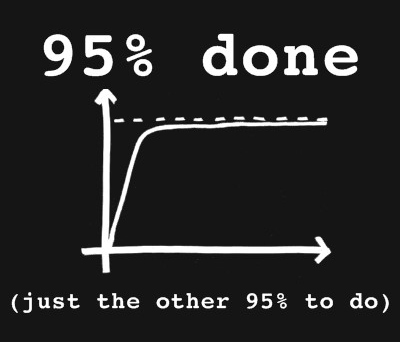 I’ve never really been what you might call a perfectionist. Nor do I believe that it’s ok to do a half-assed job of things. It’s good to do things right and to the best of your ability, and if I had a choice between doing something badly or doing it well, I’d always rather do it well.
I’ve never really been what you might call a perfectionist. Nor do I believe that it’s ok to do a half-assed job of things. It’s good to do things right and to the best of your ability, and if I had a choice between doing something badly or doing it well, I’d always rather do it well.
But it’s also easy to become paralysed with inaction when you feel that something needs to be done perfectly.
I saw two examples of this recently…
Our school has a very dedicated team of foreign language teachers, and we take our language education very seriously. Many of our students graduate with great proficiency in multiple languages, which I think is pretty amazing. Our languages staff are all deeply passionate about their language teaching and insist that any language should be taught using only the “proper” version of that language… so, for example we teach our French students how to speak Parisian French, and would never encourage them hear “improper” versions of the language like, say the French spoken in Québec. We take a similar outlook on the other languages we teach… Italian, Latin, Japanese, Chinese.
Our school website used to have translated pages in Chinese and Vietnamese, since we tend to get quite a few students from those countries. The translations were laboured over, initially by paying considerable sums of money to translation agencies, and then having those translations fine tuned by our language staff members. The process was expensive, extremely time consuming, and worst of all, the translated pages easily went out of date whenever we updated the English version of the text. In the pursuit of having perfectly translated pages, we ended up with translation options that were limited and often out of date. Not exactly the level of perfection we were after.
I was a little surprised recently when I looked at our school website and discovered that the expensively translated pages had been removed and replaced with a single dropdown menu of language choices that would convert the page using Google’s free Translate service. By making a choice from the menu, the page was instantly converted to not just Chinese of Vietnamese, but into any of 17 different languages!
Naturally, when I pointed this out to the language staff they were horrified! They felt that the Google Translate service was completely inadequate for the task and that the translations would be utterly unusable by anyone who wanted a “proper” translation. Some of them immediately opened the site and translated a page or two into “their” language to see just how poorly it was being done. Surprisingly, the general consensus was that, yes, it wasn’t perfect and there were a couple of instances of poorly constructed sentences, but on the whole it was much better than they expected.
The benefit of the trade off was clear to me. While the machine translated pages were not perfect, they were at least up to date (since they were always being translated on-the-fly based on the most current English versions) and we could offer many more languages than just the two we had previously offered. Oh, and of course it was all being done at no cost and with no effort from our staff.
I’m not a language purist (I don’t even speak a second language), but to me it seemed that as long as the translations were “good enough”, then the benefits outweighed the imperfections. In this case, it seemed obvious that “Done is better than Perfect”.
The second example is in our school’s shift away from Microsoft Office towards Google Drive. I’ll occasionally get some of our teachers expressing their concern that Google Docs doesn’t have some feature that Word had. It’s usually some missing feature that hardly anyone else even realised Word had, but occasionally their gripe is about legitimate concerns like Docs’ inability to manage simple tasks like merging table cells. (By the way Google, can you get onto this? We really do need it!)
But seriously, when you compare the extra stuff that you can do in Google Drive – the easy sharing options, the realtime collaboration, the ability to access your files from anywhere on any computer with nothing more than a web browser, the auto saving, the overall simplicity of use, and the fact that it’s completely free – then the trade-off with whatever you might lose from MS Office becomes much easier to deal with. Sure, it would be nice to not lose any features at all, but if I have to choose (and I do) then Drive/Docs wins hands down for me. What I gain far outweighs what I lose. Having a tool that meets my actual daily needs and matches the way I work is a far better option than a “full featured” tool that gets in my way and is missing the real features I need, like realtime collaboration.
Again, “Done” (or in this case, the tool that misses some features but does the things I need and value most) is better than “Perfect” (the tool that supposedly has it all and is the “industry standard’).
When you work on a project, it’s pretty easy to get it 95% perfect. And sometimes, yes, you do need to go the extra mile to get it 100% perfect. But the older I get, the more I come to realise the truth of “Done is better than Perfect”, and that the exponential amount of effort required to take a project from 95% perfect to 100% perfect often really doesn’t matter. Closing that 5% gap usually requires far more than 5% more effort. I’ve spent an hour editing a short video, but then wasted three more hours adjusting the timing of the opening titles or tweaking exactly how the credits dissolve to black and where the music should fade… and really, it was probably just fine the way it was. It makes me wonder what else I could have gotten done with that three hours if I just accepted that Done really is better than Perfect.
Image by KevBurnsJr – http://blog.kevburnsjr.com/95-done
PS: I was so impressed by the Google Translate service that I added it to this blog. If you scroll right to the bottom of this page you can translate this blog into any language you like. Just don’t expect it to be perfect.


 Like many schools around the world, our school has used the Microsoft Office trio of Word, Excel and PowerPoint for many years. Most of us know Word, Excel and PowerPoint well enough for our daily tasks. Although some of us might be willing to admit we probably don’t use it to its full capacity, we’ve been using it for so long that we don’t stop to think much about what, if any, alternatives might be out there.
Like many schools around the world, our school has used the Microsoft Office trio of Word, Excel and PowerPoint for many years. Most of us know Word, Excel and PowerPoint well enough for our daily tasks. Although some of us might be willing to admit we probably don’t use it to its full capacity, we’ve been using it for so long that we don’t stop to think much about what, if any, alternatives might be out there.