 I wrote a blog post a little while back called This is Not Amazing, and the basic thrust of it was that, after more than 30 years since “the personal computer revolution”, more than 10 years of living in a post-Google World, and now almost a full decade into the 21st century, that we should stop being so amazed at things which are simply just part of our normal world. The post gave a few examples of things that are, quite frankly, pretty average tasks that can be accomplished on a personal computer and it relayed the story of how I had a day where I kept getting told how “amazing” these rather mundane tasks were, by people that were, in my estimation, too easily impressed. I tried to tie that all together by observing that we probably do our students a great disservice by being easily impressed by technologically ordinary things, since this is pretty much just the world they live in. I think when we ‘ooh and ahh’ over things that are simply just a regular part of our kids’ worlds we make it all too obvious that we are a little out of touch.
I wrote a blog post a little while back called This is Not Amazing, and the basic thrust of it was that, after more than 30 years since “the personal computer revolution”, more than 10 years of living in a post-Google World, and now almost a full decade into the 21st century, that we should stop being so amazed at things which are simply just part of our normal world. The post gave a few examples of things that are, quite frankly, pretty average tasks that can be accomplished on a personal computer and it relayed the story of how I had a day where I kept getting told how “amazing” these rather mundane tasks were, by people that were, in my estimation, too easily impressed. I tried to tie that all together by observing that we probably do our students a great disservice by being easily impressed by technologically ordinary things, since this is pretty much just the world they live in. I think when we ‘ooh and ahh’ over things that are simply just a regular part of our kids’ worlds we make it all too obvious that we are a little out of touch.
The comments on that post were a very interesting collection of responses; from those people who nodded their heads in total agreement, to some who felt I was being a bit condescending and impatient. That certainly wasn’t my intention. I must apologise for not responding to some of the comments at the time… It was the end of the school year, I had a few personal things happening at the time, and I got sidetracked in moved the blog to a new server shortly afterwards. In all of that, I didn’t properly follow up on the ideas raised in that post, and I feel I really missed the opportunity to engage in more discussion about it.
For reasons that I’ll tell you about later, I’m interested in pursuing a further response that blog post. In particular, I’m wondering what sort of things you think SHOULD be “amazing”? For the record, I truly believe that the world is a wonderful place with lots of incredible things going on in it, and that we should most definitely retain a childlike sense of wonder, curiosity and awe when we see things that amaze us. I just think we need to be careful about being too awestruck by things that, really, are now just a standard part of our digital landscape.
I’m trying to build a better understanding of what people think deserves to be “amazing” (and maybe what doesn’t). If you wouldn’t mind, could you drop a comment here about anything you’ve done with your students that you think really does fall into the “That’s amazing!” category. I would really appreciate it. Thanks!
Image: ‘Crowdsource‘http://www.flickr.com/photos/38307206@N02/3649959327


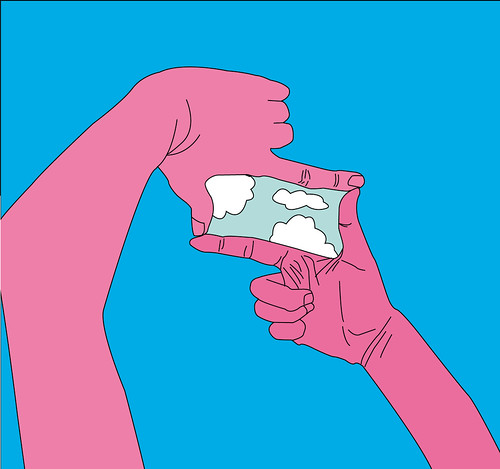 Earlier this year, I had a visitor from South Africa contact me to ask if they could drop into the school at which I work while they were visiting Australia. She was were here as part of a study tour, and had heard some good things about PLC Sydney. In fact, her school in Johannesburg was a similar sort of school – independent, all girls, similar size – and she was interested in comparing a few ideas. Her school was also using IWBs extensively, and was keen to see how our staff were using them.
Earlier this year, I had a visitor from South Africa contact me to ask if they could drop into the school at which I work while they were visiting Australia. She was were here as part of a study tour, and had heard some good things about PLC Sydney. In fact, her school in Johannesburg was a similar sort of school – independent, all girls, similar size – and she was interested in comparing a few ideas. Her school was also using IWBs extensively, and was keen to see how our staff were using them.
 Warning! Geek talk ahead. If you aren’t into the techie stuff, you may want to skip this post…
Warning! Geek talk ahead. If you aren’t into the techie stuff, you may want to skip this post…