My role at school is all about trying to helping teachers leverage technology to come up with more interesting and engaging ways to help their students learn. Some of our older students are in laptop programs which gives them fulltime 1:1 access to their own computer but many still do not, especially in the junior years. Which is a bit of a shame since there is, I think, so much scope in the younger grades to use technology in interesting ways that support the curriculum. Unfortunately, with the way things are structured at the moment, our primary kids get scheduled into a single one hour lesson in the computer lab each week. That’s not really my preferred option, as it’s hard to get technology integration working in an ongoing, embedded way when it involves trotting off to the computer room once a week.
Ironically, all our primary classrooms do actually have a small pod of four desktop machines in them, but unfortunately I don’t really see them getting used in any consistent, meaningful way. Technology integration is still, by and large, reliant on that one hour a week of “computer time” in the lab. However, whether I like it or not, it is what it is, and until the system changes it’s a limitation I have to work with.
 Our Year 4 students are doing a unit of work on Australia at the moment, so I started the term by having a planning session with the Year 4 teachers to look at how we might weave ICT into the unit. A couple of years ago, the ICT component was – you guessed it – making a PowerPoint about Australia, but thankfully we’ve tried a some new approaches over the last few years. For the past two years we’ve been using blogs to get the kids writing about Australia, in fact I think we’ve come up with some good ideas for structuring the writing process when blogging. We started off using Edublogs, but after having a particularly frustrating series of outages, the school decided to set up our own WordPress MU server and gave every student their own blog on that system. It took a bit of fiddling to get the feeds on the front page working the way we wanted, but that internal WPMU site worked quite well for us. Because we run Moodle, we recently installed Mahara as well, which also provides blogs for students and so I guess we’re a bit spoiled for choice at the moment when in comes to school blogging.
Our Year 4 students are doing a unit of work on Australia at the moment, so I started the term by having a planning session with the Year 4 teachers to look at how we might weave ICT into the unit. A couple of years ago, the ICT component was – you guessed it – making a PowerPoint about Australia, but thankfully we’ve tried a some new approaches over the last few years. For the past two years we’ve been using blogs to get the kids writing about Australia, in fact I think we’ve come up with some good ideas for structuring the writing process when blogging. We started off using Edublogs, but after having a particularly frustrating series of outages, the school decided to set up our own WordPress MU server and gave every student their own blog on that system. It took a bit of fiddling to get the feeds on the front page working the way we wanted, but that internal WPMU site worked quite well for us. Because we run Moodle, we recently installed Mahara as well, which also provides blogs for students and so I guess we’re a bit spoiled for choice at the moment when in comes to school blogging.
Although the blogs had worked quite well for us in the past, for the unit of work on Australia the Year 4 teachers felt that they wanted to try something a bit different, so we brainstormed some ideas and came up with an idea that I think has worked very well.
For me, ICT integration becomes far more interesting when it involves lots of little skills used in a lot of different ways that student have to piece together into a finished product. I like it that way because it give them a broader understanding of the way that technology tools fit together, and I think helps their understanding of how technology can assist them cross over into many areas. I also like the idea of providing a structure, a scaffold, so that even our struggling students have a clear framework to work within. However, surrounding that scaffold should be flexibility, options, choices, and a way for more able students to scale their work up and allow for that important differentiation.
 What we came up with was a project called 25 Moods of Australia. We brainstormed a collection of words (it started as 25 words, but grew to 50) that described various moods – haunting, hostile, creepy, effervescent, etc. Using a free wiki (where every student and teacher was given their own login) we published a list of all the words. Working in pairs, the students then adopted a word from that list. There are 50 students in the two Year 4 classes, so working in pairs required 25 words. The reason we came up with 50 was to give them a choice of what word they wanted to select, and to provide some extra words in case any students wanted to do a second one.
What we came up with was a project called 25 Moods of Australia. We brainstormed a collection of words (it started as 25 words, but grew to 50) that described various moods – haunting, hostile, creepy, effervescent, etc. Using a free wiki (where every student and teacher was given their own login) we published a list of all the words. Working in pairs, the students then adopted a word from that list. There are 50 students in the two Year 4 classes, so working in pairs required 25 words. The reason we came up with 50 was to give them a choice of what word they wanted to select, and to provide some extra words in case any students wanted to do a second one.
Armed with their chosen words, each student pair started by creating a new blank page on the wiki for that word. Then they had to find a clear, concise definition for the word (so that they understood it) and they then added that definition to the wiki page. They used both regular paper dictionaries as well as online dictionaries. It was useful to compare the two.
The next job was to use Flickr to find a photograph taken somewhere in Australia that they felt captured the meaning of that word. This was quite tricky… the Flickr search engine is not as sophisticated as Google’s and so to find a photo that both described their word and was taken in Australia required some thinking. It involved looking carefully at the images, at the tags, at the captions, and using a bit of detective thinking to find photographs that met all the criteria. To make it even trickier, we had a talk about copyright and the use of other people’s photographs without permission, which led to an interesting discussion about Creative Commons. The students picked up on this idea very easily, and now know how to use the Advanced Search feature in Flickr to find photographs that are free of traditional copyright restrictions. (I was feeling very encouraged to hear from their teachers that they are also now being much more mindful of copyright in other areas of their school work, and they’ve been observed looking for Creative Commons images for other projects as well! I consider that a major win!)
Once they found an image they like, they then used the All Sizes selector in Flickr to find the 500 pixel, medium-sized version of the photo and they copy it to their desktop. They also copy the URL of where they got the image so it can by pasted into the photo caption as an attribution, required by all CC licenses. Once the photo is copied to their computer, they then upload it into the wiki (we used Wikispaces) and insert it into their page.
The next job is to go to Google Maps and find the location of where that photograph was taken on the map. This is also tricky, since not every photo makes this clear. Some photos are geotagged with the exact location of where they were taken, but many are not. We talked about geolocation. We learnt to look at the tags, the keywords, the captions, the other photos in the Flickrstream, and to look for clues that might give us an idea about where the photo was taken. And sometimes, when their were no clues, we had to make educated guesses about where the photo could have been taken. Once we decided on a location – either a definite location based on real clues, or an imagined location based on common sense, the students found that place in Australia on the map.
Using the Link option, they then generated the embed code for the map, copied it, went back to the wiki and created a widget. They pasted the embed code into the widget and saved the page to reveal the embedded Google Map of their best estimate for the location of the photograph.
The last step is for the students to then write a couple of paragraphs talking about their photograph and why they think it represents their focus word. This can be quite a challenge, as they have to think very carefully about how exactly they will justify their selection, describing the photo and linking it back to the key ideas in the definition of their word. They also need to write about the map location and explain how they knew (or guessed) that the photo was taken in that place.
As you can see, it’s a task that contains a LOT of small pieces. It contains lot of ICT skills and techniques and understandings in a number of areas. It is a task of small pieces loosely joined. It’s also not a task that can be plagiarised. It’s not a task where there is a “right answer”, as any answer could be right if it was justified well enough.
Remind yourself, these kids are 9 and 10 years old. And they have shown themselves to be perfectly capable of moving information around, remixing, repurposing and restructuring it in fairly sophisticated ways. They quickly pick up the ideas of bringing all the pieces together to make something new. I think they are using some reasonably advanced information skills, as they learn to search, evaluate, synthesize and create with the information they find, and then add value to that information by interpreting and summarising and justifying it. In short, I’ve been really impressed with what they can do. And even more impressed with what they can’t do, but can learn to do.
You can visit the wiki at http://ausmoods.wikispaces.com, although at the time of writing it is still a work in progress. The final stage, when everything is complete, will be for them to use the discussion tabs on the individual pages to leave comments and feedback for each other.
I think it’s been a really good task, with plenty of really worthwhile ICT skills built in, as well as an integrated use of literacy, writing, geography, thinking and reasoning, collaboration, and so on.
If only we had more than an hour a week to do this stuff…

 She was recently selected to be part of the
She was recently selected to be part of the 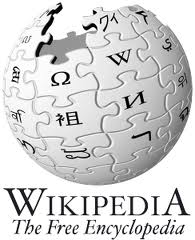 Of all the tools that are shaping our new information landscape, perhaps none is more controversial than
Of all the tools that are shaping our new information landscape, perhaps none is more controversial than