 You may have noticed that it’s been a bit quiet here on the blog lately. I’ve not been writing here as much as usual and I’ve really missed it!
You may have noticed that it’s been a bit quiet here on the blog lately. I’ve not been writing here as much as usual and I’ve really missed it!
There have been a couple of reasons for this little sabbatical, but the most significant one was the book project I’ve been working on with Mal Lee. For almost a year now (OMG, has it really been that long?!) Mal and I have been writing a book together about the use of interactive whiteboards for education. It’s been a huge project, partly because it’s been a lot to write – nearly 60,000 words – but mostly because it’s been an absolute journey of learning for me as we’ve written it. I’m pleased to say that the finished manuscript finally went to the publishers this week!
In case you’re interested, here’s a little bit of background into the book…
Mal Lee is an ex school principal and he provided a lot of the insights around the management, funding and leadership aspects of implementing IWBs effectively in schools. He’s also been behind numerous IWB research projects into IWB implementations over the last few years and has brought many of those research findings to the project. The book was originally Mal’s idea, he cut the deal with the publishers and he sketched out the original contents and plan for the book.
I, on the other hand, have done a lot of the actual writing work, reworking a lot of the original stuff that Mal wrote as well as contributing significant new chunks of it myself. Most of my content was based on personal experience from three schools that went through IWB implementations, talking to lots of people who teach with IWBs regularly and also from generating quite a few conversations with my PLN. I used Twitter, Skype and other online communities to gather opinions and ideas, as well as talking to some very leading teachers who work with IWBs.
The end result is something I’m actually pretty proud of. It wasn’t always, and there were plenty of times over the past year when I’ve really questioned the whole book project; from whether IWBs really are worth all the hype about them, to whether we were actually saying anything worth reading about. There were a couple of occasions when I rang Mal ready to quit the whole thing, not because the task of writing was too much, but because I felt like I was completely unqualified to say anything remotely intelligent about the topic.
It’s kind of weird that I should feel that way, because the school I taught at in Canada implemented SmartBoards while I was there and I got to learn from some of their best trainers who flew out from Calgary to train us. I also did extensive IWB evaluations between different brands and types at another school I taught at, and my current school has about 60 ActivBoards throughout the school and part of my job is to teach teachers how to use them well. I’ve presented lots of sessions at the last two Australian IWB conferences, as well as run workshops for schools about how to use them effectively. And yet, when the time came to actually write stuff down that other people might actually take notice of, it really felt very daunting.
As I wrote each chapter, I posted many of them up on Google Docs and asked for feedback from selected people. Some of them really pushed my thinking about IWBs. It was good that people were willing to question some of what we were trying to say, and I think it really helped to give a much greater sense of reality to the whole thing. Writing an extended piece like a book really forces you to think about what you are trying to say, and I hope that we’ve been able to synthesise all the research, advice and practical experience about using IWBs and that the overall message comes through clearly. The book went over deadline by about 8 months, but I think it would be fair to say that the book we could have written by meeting the deadline would have been very much less useful than what we ended up with by taking the time to bring such a divesity of opinions and ideas together.
As I look through the 56,284 words in the finished manuscript, I think we did a pretty good job of it. I feel like it’s balanced and informative with some great information contained within it. More importantly, I feel like I can confidently say that, yes, used properly, IWBs can be great classroom tools. I was such a skeptic when I first saw IWBs about 6 years ago. I couldn’t see how they were adding anything to the teaching/learning process, at least anything that would justify the cost and complications of using them. I can remember having arguments with people about them, saying they were a waste of time, and were taking us back to the idea of a teacher-centric classroom.
I was keen to name the book Toss the Chalk: A guide to teaching in an interactive classroom, but the publishers thought the word “toss” might offend any potential UK readers… apparently “toss” means something quite different in the UK! It looks like it will be published under the somewhat boring (but I suppose relatively descriptive) title, Teaching with Interactive Whiteboards. Ho hum.
One of the highlights of the book, for me, was asking other teachers to contribute to it. I put messages out on Twitter asking for thoughts and opinions to various questions I had, and some of the insights that came back were just brilliant. It led to the inclusion of a whole chapter called Come Into My Classroom, where I asked eight different teachers to write me a snaphot of how they might use their IWB on a typical day. It was insightful to hear the stories of how each teacher used the technology, in fact, as I wrote in the book…
There is no one “right” way to use IWB technology. In these examples, the diversity of methods that each teacher uses to gets value out of their board stands out strongly.
Second, in all these examples it becomes quite obvious that the IWB is simply being used as an enabler for richer, deeper learning to take place. It comes through very clearly that this is not about the technology per se, and that good teaching is always at the heart of what is taking place in these classrooms. Student engagement, richness of understanding, creativity, teamwork and learning… these qualities are patently evident in these examples. In every case the IWB is acting simply as one of the enabling tools used to support the good teaching that takes place in the classroom.
My deepest thanks go out to the teachers who contributed to this section – Jess McCulloch, Lesleigh Altmann, Louise Goold, Tobias Cooper, Katie Morrow, Tom Barrett, Kyle Stevens and Paula White. Each of you added a unique and powerful perspective into the value of an IWB in your classrooms. Other briefer contributions were made in a different chapter by Simon Evans, Cathy Nelson, Amanda Signal and Brette Lockyer.
The other part of the book I was particularly pleased with was a section called Grassroots Professional Development which looked at how teachers are using the read/write web to create their own learning communities. Examples like Tom Barett’s 37 Interesting Ways To Use An Interactive Whiteboard, Jess McCulloch’s Interactive Whiteboard Challenge, Sue Tapp’s OZ/NZ Educators group, Ben Hazzard and Joan Badgers SmartBoard Lessons Podcast and of course, the amazing K12 Online Conference… these are some incredibly powerful examples of how ordinary teachers are redefining what it means to be a learner in the 21st century and how professional development has changed thanks to the networks of people we surround ourselves with.
Right now, the text is with the publisher and is about to go through the editing process. I suppose I will have a bit of chasing around to do, getting clearances from the contributors, clearing copyright on images used, reading proofed chapters and so on, so it’s not over yet. With a bit of luck, I’m hoping it will be be printed and available by next March… not quite the instant publishing I’m used to in the blogosphere! However, for the most part it’s done and I hope to get back to my blog where I truly do enjoy writing just for the sake of writing.
To finish off, here is a short excerpt from the final chapter which I hope might give you a bit of a snapshot into the general message of the whole book…
An IWB is nothing but a tool to assist great teachers do what they do best. All the high praise or damning criticism you might hear about IWB technology is largely irrelevant without an insight into how a teacher is using it. An IWB can be used as a regular dry-erase whiteboard, a basic electronic whiteboard or a dynamic digital convergence facility that sits at the centre of a media-rich digital teaching hub. It is the teacher, not the technology, that decides how effectively an IWB will be used in their classroom.
Photo: Maurice Cummins, IWB Guru
http://flickr.com/photos/betchaboy/1435347533/

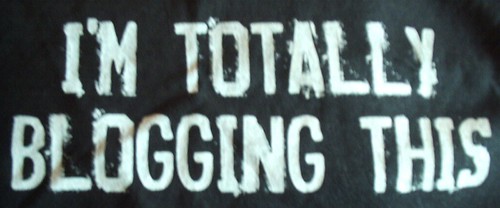 I recently worked with our Year 4 teachers to get their kids blogging for the first time. I’d suggested blogging as a good activity for these students as a way to get them writing and reading more, as well as being for a potentially more authentic audience. The teachers involved were a little apprehensive at first but quickly warmed to the idea and were quite keen to give it a go, especially as I said I would work closely with them to get our blogging project off the ground… this was the first time we had tried to use blogs with the students so I was very keen to see it succeed of course.
I recently worked with our Year 4 teachers to get their kids blogging for the first time. I’d suggested blogging as a good activity for these students as a way to get them writing and reading more, as well as being for a potentially more authentic audience. The teachers involved were a little apprehensive at first but quickly warmed to the idea and were quite keen to give it a go, especially as I said I would work closely with them to get our blogging project off the ground… this was the first time we had tried to use blogs with the students so I was very keen to see it succeed of course.![Reblog this post [with Zemanta]](http://img.zemanta.com/reblog_e.png?x-id=d0a69bfc-339f-4042-9dd8-8463491b836a)
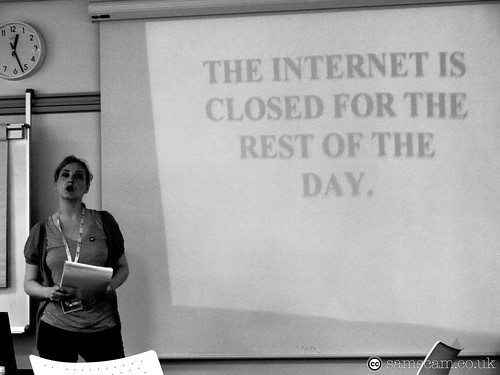 I have on occasion been frustrated – dare I say critical – of the sometimes glacial pace of change in the broader educational community when it comes to embracing the use of ICT. I occasionally say things that might make me appear less compassionate than I really am. But believe it or not, I really do have a great degree of patience and time for anyone who is genuinely interested to know more about how to effectively integrate technology into the demanding job of teaching kids every day.
I have on occasion been frustrated – dare I say critical – of the sometimes glacial pace of change in the broader educational community when it comes to embracing the use of ICT. I occasionally say things that might make me appear less compassionate than I really am. But believe it or not, I really do have a great degree of patience and time for anyone who is genuinely interested to know more about how to effectively integrate technology into the demanding job of teaching kids every day.