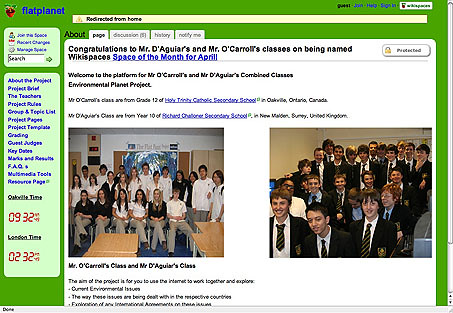There is obviously a great deal of interest among teachers regarding the possible educational uses of online video sharing sites such as YouTube and Google Video. Tons of new copycat services are popping up all over the web, with cryptic Web2.o names like iFilm, Viddler, Viddyou, Umundo and even the unambiguously named TeacherTube. It’s clear that the use of short video snippets is proving very popular with lots of people.
I attended a workshop a few years ago where I heard a talk by Hall Davidson. If you’ve not heard of Hall Davidson before he is the guy behind United Streaming, which I understand has since been acquired by Discovery Learning. Hall was really pushing this notion of giving teachers and kids access to short, sharp, to-the-point video clips in order to engage the learner and effectively impart a specific concept. He proposed that video was an exceptionally powerful medium, but that we don’t need to sit a class in front of a TV to watch a full 60 minute documentary (which is typically what we do in schools!) He contended that all you really needed to be effective was a few relevant 30-60 second video clips which conveyed the key points of the lesson, a means of delivering them on-demand, and a teacher who could tie the key ideas together. Video, he said, is exceptionally powerful, and he made the point that when cigarette advertising was phased out several years ago, the first thing to be outlawed was TV advertising. Print media advertising for cigarettes took far longer to be eliminated, his basic point being that when governments legislated against cigarette advertising they shut the door on the most powerful medium first, because video was capable of getting the message across far more effectively than print.
Regardless of whether you accept his contention or not, it would be hard to argue against the idea that video is certainly a powerful medium by which to carry a message. “Give me 60 seconds of the right video footage and I can teach you anything”, he said. The first time I was really struck by the power of this statement was at a staff meeting in my Canadian school where the head of the science department was giving a SmartBoard demonstration to the rest of the teachers. He was explaining how he was trying to teach the kids about basic Newtonian physics and to begin the lesson he pointed his web browser to YouTube and showed a short, sub-60 second video of a motorcycle accelerating down a highway. “Thats what acceleration looks like!” he announced. It made the point powerfully, setting the stage for a discussion about the nature of acceleration and the laws that govern moving objects.
Since then, I’ve been quite a fan of YouTube. I’ve found and shown short time-lapse videos of portrait drawing to my art classes, helping them see some of the drawing techniques that are sometimes hard to explain otherwise. I’ve discovered all sorts of snippets of footage that can be enormously helpful in engaging and explaining key ideas to my kids.
The only thing I don’t always like about these online services is just that… they are online. Sometimes relying on the vagaries of our school’s bandwidth can be a risky exercise when you walk into class and want it to “just work”. So what I was really interested in was a way of getting the video off YouTube and onto my hard drive. Doing this is not as obvious as it seems, since most of these video sites provide the content in Flash’s .flv format, which arrives at your machine as a stream, not a file. I would ideally like to get copies of these videos as stand-alone movies files – ideally QuickTime – so I can reuse and repurpose them as I need offline.
From the number of times I’ve been asked about this and the interest in the idea whenever I bring it up at conferences, it appears this same question is on a lot of other people’s minds as well, so I was keen to find a solution. Sure enough, there are several. The first way I was solving this was to use a Firefox Add-On called Unplug. Unplug can identify the media files on a page and strip them as standalone .flv files. Doing this, I now had a copy of the file in .flv format. But I wanted it in QuickTime. Behold a very useful Mac application called VisualHub which can convert pretty much any video format to any other video format. Drop in the .flv file and out pops a .mov file. Nice! If you’re a Windows user you can get nearly the same result from another free app called Freez flv2avi.
That was all fine, and many people I mentioned Unplug to were excited to hear there was a solution. However, it wasn’t until I sat down with another teacher the other day to show him how to do this task, that I realised just how much the average user struggles with the idea of multistep tasks where you have to flip around from one app to another. The thought of downloading with one application, using an extension app, swapping to another converter app, etc, is just more fiddly than some people are willing to put up with.
And then I found Vixy. What a cool tool is this! Vixy is simply a website that lets you paste in the URL of the site which contains the desired video footage, then it does an immediate conversion task on the file and allows you to download the converted video file to your computer. You get a choice of formats, it’s fast and it’s free and it’s all Web 2.0.
Once you have the video in the desired format, you can now start to reuse and repurpose it as you see fit. Drop it into a PowerPoint slide. Add it to a movie project. Copy it to your iPod. It’s all good! Thanks Vixy!