You may recall that a little game of tag went around the edublogosphere sometime last year. In this game, many edubloggers were called upon to list five little-known facts about themselves and then tagging the meme on to five more bloggers. It was a fun exercise to help share the love, and a good learning experience in getting to know more about tagging your posts for Technorati.
It seems that round two has started… Jo McLeay just tagged me for a similar meme that’s floating around the edublogosphere at the moment. Jo posted a list of Eight Random Facts about herself, and tagged eight more bloggers to help pass along the idea, incuding myself. So here goes…
- I spent 4 years at Art School in the early 80s, and majored in Screenprinting, Photography, Multimedia and Film/Video.
- In the 80s I was in a band called The Jellybabies and for a few years we played regular gigs in lot of pubs around Sydney .
- When I was 8 years old, I won the TV Times Sesame Street drawing contest. First prize was an above-ground swimming pool.
- I drove a cab in Sydney for three years, from 1987 to 1989. I also worked in the Taxis Combined radio room for 8 months calling taxi jobs on the air.
- I entered a rally car in the 1988 Wynns Safari (now known as the Australian Safari). It was one of the most incredibly hard but fun things I’ve ever done.
- I have two children; Alex, 15, and Kate, 12. They are fantastic kids and I love them heaps.
- This year I will run my first ever City to Surf event.
- And for the last 8 months, I still feel that Life Is Not Designed Accidentally.
So there you go. Eight things. Eight very random things. And I’m just noticing how many times the number 8 occurs within them. Weird huh?
So, now I believe it is my turn to tag some folk to see if they keep this going… Let’s see…
Simon O’Carroll, Neil D’Aguair, Jess McCulloch, Steve Madsen, Bryn Jones, John Pearce, Paul Wilkinson, James Farmer
There ya go guys and girls. Tag, you’re it. Have fun.
Oh yes, here are the rules, just in case you weren’t sure…
- Post these rules before you give your facts (or after…)
- List 8 random facts about yourself
- At the end of your post, choose (tag) 8 people and list their names, linking to them
- Leave a comment on their blog, letting them know they’ve been tagged
Tags: tag, meme, edubloggers, eight things, james farmer, paul wilkinson, john pearce, steve madsen, jess mcculloch, neil d’aguair, simon o’carroll

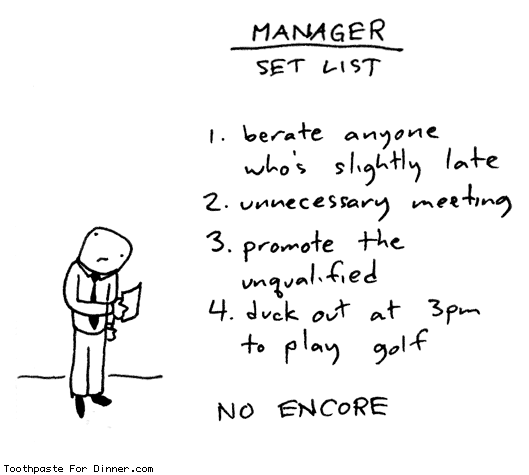 My girlfriend Linda is the ultimate uber-listmaker. She always has a list or three going, which probably explains why she is so organised all the time. Of course, in her role as a consultant she HAS to be organised, so every time she starts to think about a project and how she’ll attack it, she starts with a list. And it works really well for her. I’m endlessly inpressed with how much she gets done and how effectively she does it, and I know that a lot of that is due to her ability to create (and use!) lists. I’ve also noticed that she gets a real sense of achievement as she checks each item off her list.
My girlfriend Linda is the ultimate uber-listmaker. She always has a list or three going, which probably explains why she is so organised all the time. Of course, in her role as a consultant she HAS to be organised, so every time she starts to think about a project and how she’ll attack it, she starts with a list. And it works really well for her. I’m endlessly inpressed with how much she gets done and how effectively she does it, and I know that a lot of that is due to her ability to create (and use!) lists. I’ve also noticed that she gets a real sense of achievement as she checks each item off her list.