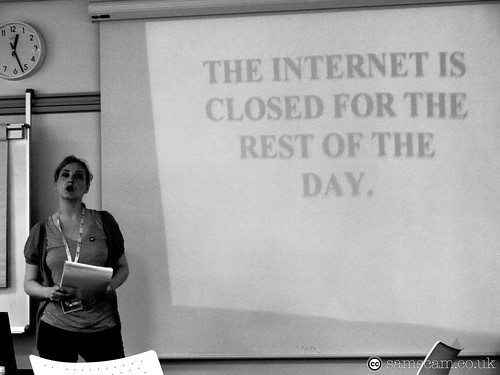 I have on occasion been frustrated – dare I say critical – of the sometimes glacial pace of change in the broader educational community when it comes to embracing the use of ICT. I occasionally say things that might make me appear less compassionate than I really am. But believe it or not, I really do have a great degree of patience and time for anyone who is genuinely interested to know more about how to effectively integrate technology into the demanding job of teaching kids every day.
I have on occasion been frustrated – dare I say critical – of the sometimes glacial pace of change in the broader educational community when it comes to embracing the use of ICT. I occasionally say things that might make me appear less compassionate than I really am. But believe it or not, I really do have a great degree of patience and time for anyone who is genuinely interested to know more about how to effectively integrate technology into the demanding job of teaching kids every day.
A week or so ago, I returned from the CEGSA (Computer Education Group of South Australia) conference in Adelaide where I had the great pleasure of giving one of the keynote addresses. I got to meet so many wonderful, dedicated educators who were there giving up two days of their holidays to come and learn more about technology and how it can be effectively used it with their students.
The people I met at CEGSA are already the “believers” however. They were attending the conference, presumably, because they already understand the important role that technology is playing in education. They are probably the people that get looked up to in their schools as the “geeks” (in a good way) and are the people that others turn to when answers about technology are needed. And yet, I can’t help but see that there is still a wide gap in skills and understanding between even the group that turned up at CEGSA. I hope that if any of them read this they don’t take it the wrong way, but I was a little surprised that even this group was so unconnected in so many ways. A quick show of hands, while hardly a scientific way to measure, indicated that there was a surprisingly small number of those who blogged, used Twitter, or understood the use of basic Web 2.0 resources like Flickr or del.icio.us. I’m incredibly glad they were there, but I was a little surprised because I’ve come to take so many of these things for granted and sometimes find it hard to get my head around how other educators can possibly not be tapped into this stuff.
So on the one hand, I’m a little surprised that the level of connectedness -the Web 2.0ishness – was so minimal in this particular group. On the other hand, I’m unbelievably excited that so many teachers are wanting to find out more about this stuff, to move to that next level for their own personal understanding and growth in the use of ICT.
What scares me a little are those on the other side… the vast majority of the teaching profession who have never been to a conference like this. The ones that will turn up to school on Monday and either not make any real attempt to create a technology-rich environment for their students, or who still think that PowerPoint is pretty cool. Our schools are full of teachers – many of whom are outstanding educators with enormous passion and energy – but who do not understand the pivotal role that technology plays in the lives of their students.
I think what often shocks me the most about teachers who don’t take technology very seriously, is just how far behind they really are. They don’t have any idea just how out of touch they are with the kids they teach each day… kids who in most cases are far too polite to say anything about their teachers’ lack of technology understanding. But trust me, they know who you are…
Some of the classic excuses for why some teachers don’t integrate technology might include the following… how many have you heard before?
- “Im retiring in a couple of years anyway” (yes, but your students are not)
- “I’m too old to learn this stuff”
- “I’m too busy, I don’t have the time”
- “I have too much content to get through” (this one is usually followed by “you just don’t know what it’s like”… ah, yes, I do.)
- “I don’t really like computers” (you don’t have to like them, you just have to use them)
- “I just don’t understand technology” (as though they think no one has noticed that yet)
The scary thing is not the folk that turn up to an event like CEGSA in order to learn more to move ahead. My hat is off to them.
And the scary thing is not even those folk who resist that progress because they don’t get it or don’t want to get it..
No, the scary thing to me is not the particular characteristics of these two groups, but rather the huge divide that is being created between them and the impact it is having our profession. It is the new Digital Divide.
We used to talk a lot about a “Digital Divide”. Usually we were referring to the inequitable technology gap between the rich and the poor, the “information-haves” and the “information-have-nots”. But I think I’m getting rather more concerned about the widening gap between the “information-wills” and the “information-will-nots”.
There is a group – and a relatively small group at that – who are extremely active in the edtech community. I won’t mention names, but if you’re a blog reader you probably know who they are. The educators that ARE connected, networked and wired. The ones who really get it. They blog, they tweet, they podcast, they wiki. They store their bookmarks in del.icio.us and their photos in Flickr. They know their way around Second Life and belong to numerous online communities. They get excited by Flips, iPods and IWBs. They’d rather have a Flashmeeting than a staff meeting. To the rest of the world they are freakily geeky, but they are at home in the digital world inhabited by their students, regardless of whether they are native to it or not.
Then there is the other group. Those who still don’t get it. They still think that textbooks are the definitive source of learning. They never turn on the interactive whiteboard in their room. They don’t have a presence on the web, and they wouldn’t know how to Google it if they did. Their idea of technology integration is to “research it on the Internet” and the “get the kids to make a PowerPoint”. They either can’t see the point of technology at all, or they have almost no real understanding of how technology can be embedded into their classroom. They just. don’t. get it.
A new Digital Divide is emerging as the connected educators find each other. A few years ago, these bleeding edge edutechies were the exception. They were isolated in their schools. They did great things with kids but worked mostly in a vacuum because they were so rare that there was usually no one in the school to share their craziness with. But the rise of networked intelligence has changed that. These people are finding each other and forming alliances. They are conversing and sharing with each other. Their networks are amplifying their voices, and allowing them to connect in ways that their less connected colleagues don’t really understand, and through this connected amplification, they are starting to have a real voice. There has been a lot of talk for a long time about the need for schools to shift their thinking, to bring themselves into the 21st century where their students live. But that talk has been largely dispersed across disconnected individuals who were unable to have any collective voice.
In the last 18 months or so, I’ve been noticing that these disconnected individuals are starting to band together, connect much more strongly with each other through the social networks Their voices are getting louder and they are encouraging each other with their sense of community, sharing and openness, and as they bring their collective voices together it is throwing the gap between them and the laggards into sharp relief. This widening void between the “wills” and the “will-nots” is, I think, changing the game a little.
Paradoxically, the “will-nots” main fear is usually expressed as a concern that they will lose control over their students. A fear that if they even consider dipping their toes into the waters of educational technology that their students might realise they really don’t have all the answers. They resist technology because they think that to try (and fail) will expose this weaknesses to their students, but they fail to understand that by NOT trying it they are doing far more to expose their weaknesses anyway. It must be hard for a 21st century student to respect a teacher who steadfastly refuses to get with the program.
That’s not to say that these people are bad teachers. Sometimes they are exceptionally good teachers who relate to the kids in lots of other ways that have nothing to do with technology at all. But as long as they refuse to come to terms with technology in any sort of meaningful way they will always have this digital divide between them and the natives that makes them just that little bit less effective than they could be.
If you’re in the middle of this divide and trying to cross it, you know how much work it takes. But it has to be crossed eventually, and the best time to do it is before it becomes uncrossably wide.
Image: ‘Slam: I <3 Public Libraries – The+internet+is+closed‘http://www.flickr.com/photos/22929959@N00/2848310955



