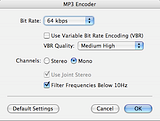I have the pleasure tomorrow morning of joining Sheryl Nussbaum-Beach at the Learning 2.0 Conference in Shanghai China. Sheryl is running a session called You are the Time Magazine Person of the Year and will be looking at how educators are using Web 2.0 tools to stay connected and learning. To assist her, she asked Allanah King, Barbara Dieu, David Jakes, Clarence Fisher and myself to each contribute a 5 minute spot to talk about how being connected and networked to other people has affected how we do our work. It was a nice surprise to be asked to contribute, especially in such impressive company!
In thinking about this, I started jotting down some ideas. As many of you know, I can’t just jot… it inevitably grows to a full essay! So for what it’s worth, here is a copy of the notes I wrote for myself. (Thanks to David Warlick for his “learning is a conversation” line… I suppose if I read something he wrote and learn from it and use it, that’s an example of making learning a conversation?)
—
The Web in general, and Web 2.0 in particular, has made it easier than ever to connect with other people. If you have a question, someone somewhere will have an answer. If you have a problem, someone somewhere will have a solution. If you have an interest, someone somewhere will partner with you to share that interest. Thanks to the Web, most of the friction that previously prevented these connections from being made has been all but eliminated. If you just take the time to look, you will almost certainly find your answers, solutions and partners.
So, as educators, why should we be so excited about these connections? Why is connecting with each other such a big deal? The reason it’s such a big deal is that these connections with other people are what enables us to grow, and in turn enables us to help our students grow. I’m not sure who originally said it, but I once read, “You will be the same person in 5 years that you are today except for 2 things: the people you meet and the books you read.”
Of course, these days you may not actually ever meet “the people you meet”, and blogs can be just as effective as books. The same principle applies though… Learning is a conversation. We grow when we are exposed to new ideas, when we are challenged to think beyond our current thinking. And with the world changing as fast as it is in the 21st century, we really need to start moving beyond our current thinking just to survive, let alone thrive.
I started blogging a few years ago when I blogged my experiences during a teacher exchange to Canada in 2006, over at canada2006.blogspot.com. This blog was originally meant to serve merely as a travel diary, but it opened my eyes to blogging as a rather mind-expanding personal activity. I noticed that my ability to write improved exponentially. I started to really consider what I would say and how I would say it, and was rather surprised when the blog started to build a regular audience (and not just my family!) Writing for an global audience certainly changes the way you express yourself, and this audience would regularly communicate with me about what I was writing. As I learned about the writing process, I started to understand that Learning is a conversation.
Because I enjoyed the experience of blogging so much, I started to write a regular blog at betch.edublogs.org where the main topic was education and how it was affected by technology. Although I started writing mainly for myself, I have been amazed at how this blog has not only gathered an audience, but has in turn forced me to engage with so many other blogs. This massive exposure to new ideas and leading thinking from so many other people drastically altered my outlook on what happened in my classroom. I cannot recommend the act of blogging highly enough. Try it. It will change you for the better. It was by engaging with the words and ideas of others that I started to more fully grasp that Learning is a conversation.
The next thing I tried was to get my students blogging. The results of this exercise can be found at crowdedwisdom.learnerblogs.org, where every student set up an edublogs account and we all crosslinked our blogs together into a sort of class ecosystem. This enabled me to use the blog environment to connect and share with my students in a way that they totally related to, while encouraging them to comment and connect with each other about their work. As I watched them work and interact through their blogs, it became further obvious that Learning is a conversation.
Since the blogging thing was so much fun, I thought I’d try podcasting. In October 2006 I started a regular podcast called The Virtual Staffroom which is all about having conversations with leading teachers about the use of technology in their classrooms. These conversations are recorded using Skype, turned into a podcast feed and shared with the world. I have learned an enormous amount from talking to these amazing teachers as they share some of their incredible ideas for working with students, further reinforcing the notion that Learning is a conversation.
Having gained a basic understanding of podcasting, I wanted my students to try it. So as part of an Introduction to Business class, I had my class create their own audio version of the course, using the textbook as a basis for content, but encouraging them to go beyond the classroom’s four walls and use audio recordings of local business people, bankers, entrepreneurs, and so on, to include in their podcasts. They got creative about gathering resources, about writing and expressing their ideas, about managing their time and resources. They produced some amazing work, and became totally engaged in the process of podcasting, interpreting the course content in a way that was not happening with a more traditional approach. Their learning took place in the collaborating, the sharing, the debating, the problem solving, and the results were impressive. Just like the sharing process, Learning is a conversation.
Way back in 1998, I worked with a group of students on the AT&T Virtual Classroom Contest, where we partnered with teams in the USA and Japan to build a collaborative website. This was all pre-Web2.0, so there were many technical issues to contend with, but the real learning took place as we exchanged hundreds and hundreds of email messages. We learnt to cooperate, to solve problems, to respect each others opinions. We learnt to share, to collaborate, to think creatively. We repeated the whole thing again in 1999, and were rewarded with first prize and a trip to Hong Kong. It was here we met our virtual partners in the flesh for the first time, although we felt like we already knew each other very well. Whether chatting virtually or in person, Learning is a conversation.
Along the way, we discovered plenty of tools for connecting. Realtime instant messaging tools like Skype and Messenger are invaluable, and with the ability now to connect with voice and video, the world has become an incredibly flat place. Geography is irrelevant. Looking through my Skype contact list I have friends and colleagues now in Canada, the USA, Japan, Austria, Belgium, New Zealand, and of course all over Australia. I often chat with these people, sharing ideas and stories. I always come away from our chats richer from the experience, finding that Learning is a conversation.
The Web 2.0 revolution has provided us with a huge list of tools for making these connections… Twitter, Talkshoe, Second Life, Elluminate, Jaiku, Ning, Delicious, Flickr, YouTube… the list goes on and on, and grows almost daily. Oh, and perhaps I’m just an old fashioned kind of guy, but I even still use email to communicate! In fact, it may not be very cool and Web2.0, but I’m still an active member of several educational mailing lists and invariably find the spirit of helpfulness and community on those lists to be an irreplaceable part of my professional life. I have made dozens of friends from these lists – some I’ve met in person but most I’ve not – but they have all helped shape my thinking to make me the person and the teacher I am today. A teacher who understands that Learning is a conversation.
If I have one piece of advice for anyone engaged in teaching it would be to establish connections. Learn to use these tools of connectivity, and harness them for you own use and for the use of your students. The payoff is enormous. The conversations and connections you will engage in may be the single most important thing you do to become the best teacher you can be.
Learning IS a conversation.