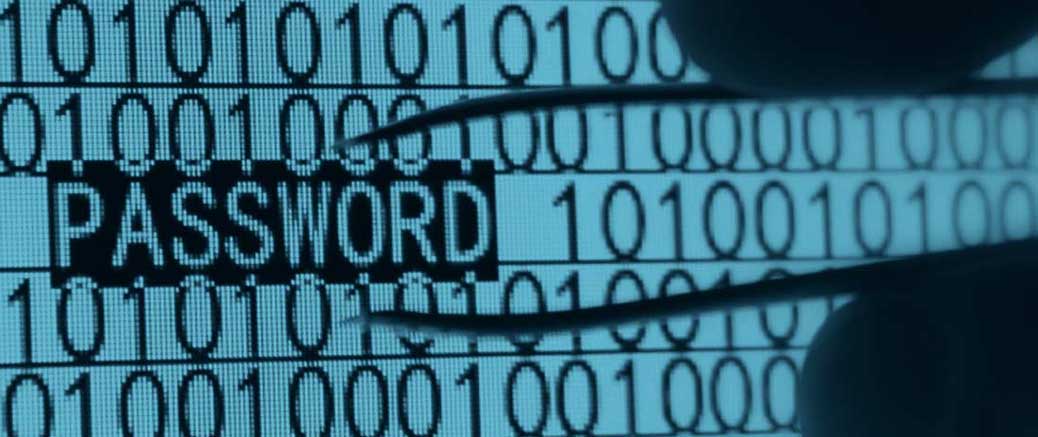Here’s a fun little story about some scammy stuff that just happened to me on LinkedIn.
I’m currently looking around for either a new role or just some more work opportunities for next year, so I made a post on LinkedIn to say so. Within moments of making that post I received a number of responses from people, mostly recruiters and HR folk. Most of them just hit Like on my post, but one in particular, a young lady named Diamond Alex, reached out to me. According to her LinkedIn profile, this young recruitment specialist was based in Atlanta Georgia.
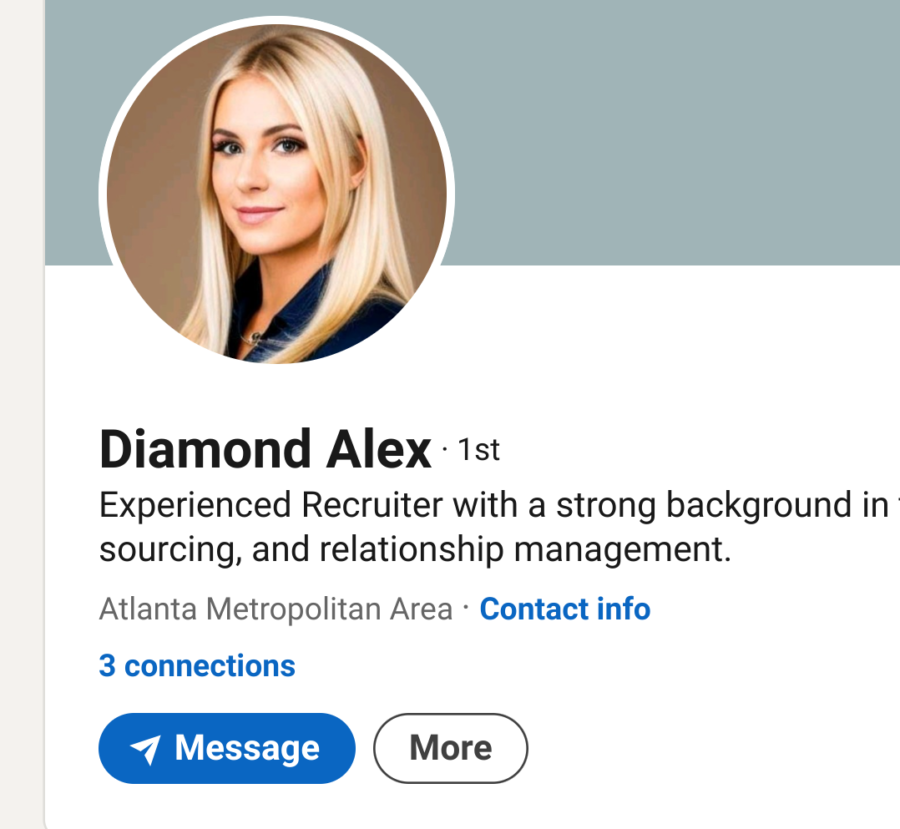
She suggested she might have some opportunities for me and asked that I send my resumé. I did so, and she got back to me very quickly after looking at it. She responded by telling me that my resumé could be improved (something I completely agree with) and that it should be ATS compliant (Applicant Tracking System, a standard that makes your resumé work better with most HR databases.) So that all sounded very sensible to me.
She then recommended I enlist the services of a professional resumé writer, who she referred to as “the expert”, and said he would be able to restructure my resumé to make it better. While I agree that getting some expert help might be a good idea in principle, I was immediately wary. I clicked on the link she sent to Fiverr page of “the expert” and she urged me to immediately request they start to work on it. I don’t generally trust this kind of pushy recommendation, so I told her I would prefer someone based in Australia. She assured me that this writer, who she explicitly told me was based in the United States, could do a great job and that they work with clients all over the world. A closer look at this writer’s Fiverr profile showed that their location was not the USA, but Nigeria. I told her this and then she conceded that, yes, he was based in Nigeria, but that didn’t really count because he did some work for her US company.
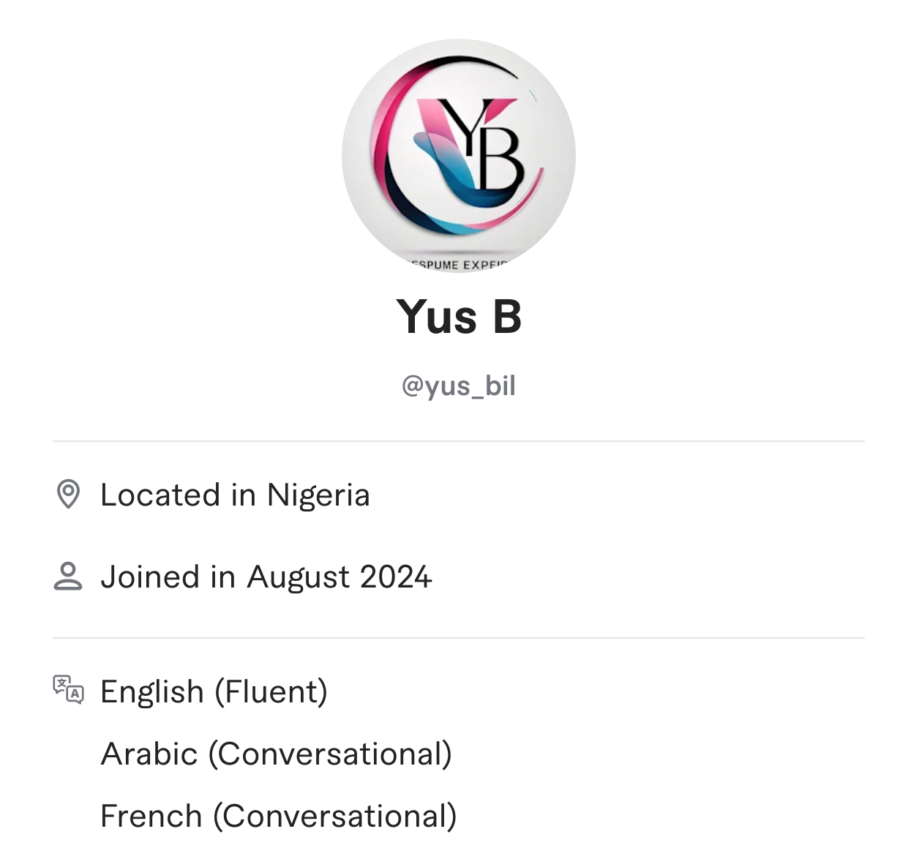
In this link she sent for this “expert writer”, who despite having a Fiverr account created in August 2024, she insisted had been doing work for her for several years, there were absolutely no reviews of his work. I thought that was odd. She responded by sending a screenshot of a bunch of positive reviews from her phone, although the screenshot did not show the username of the person receiving the reviews and could have been for anyone. I dug around a little more on Yus_B’s profile and did find another page for this same person that had some reviews, although many people mentioned that this “expert writer” had made many typos and grammar mistakes in the work he had allegedly done for them.
This was already more than enough red flags to have me walk away, but I was curious to see how far this would go, and I have a childish desire to just keep wasting scammer’s time, so I kept the conversation going. We swatted back and forth for a bit, with me getting more and more picky about the holes in her story, and her trying to have an answer for everything. For example, I asked why, if she was in Atlanta, was she up at 1:00am? She did not address that. I asked her why, if she was an experienced recruiter, was she connected to only three people on LinkedIn. No response to that point. I then uploaded her quite attractive profile photo to Google reverse image search, only to find that (surprise, surprise!) it’s a stock image being used in many places all over the internet.
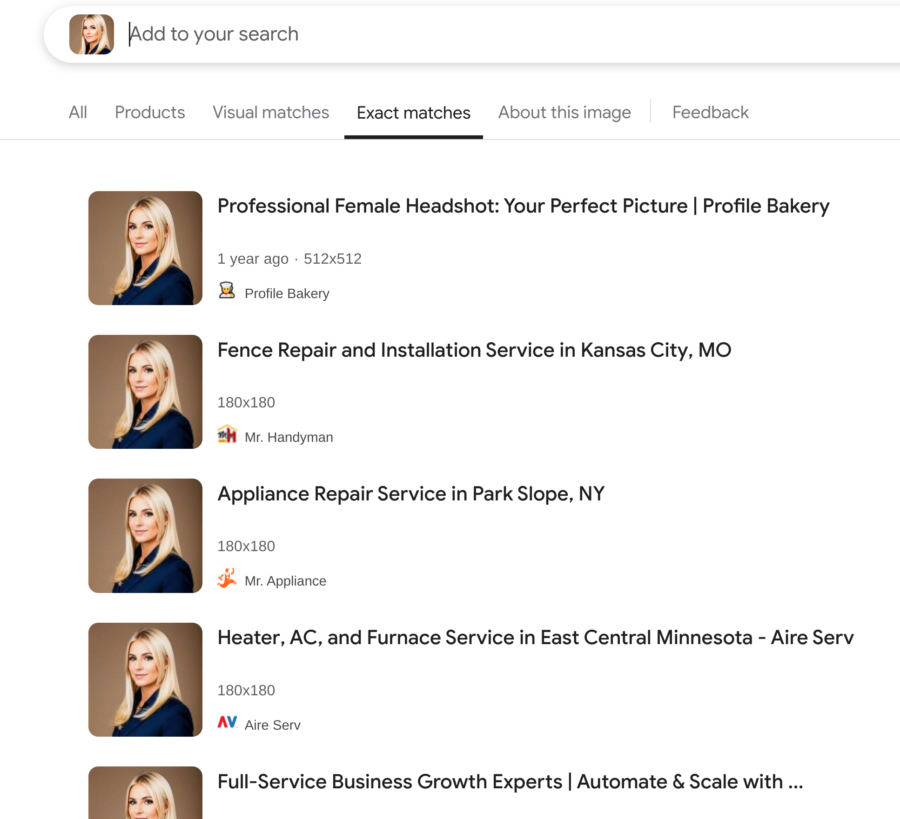
It was at this point I suggested to her (him?) that she was not all she appeared to be, to which she responded by quickly deleting her LinkedIn profile before I could report it.
I already have a pretty dim view of most “recruitment specialists” even at the best of times. There’s a lot of HR vultures out there, but you really do need to be careful of the scammers and liars, even on a very HR focused platform like LinkedIn.