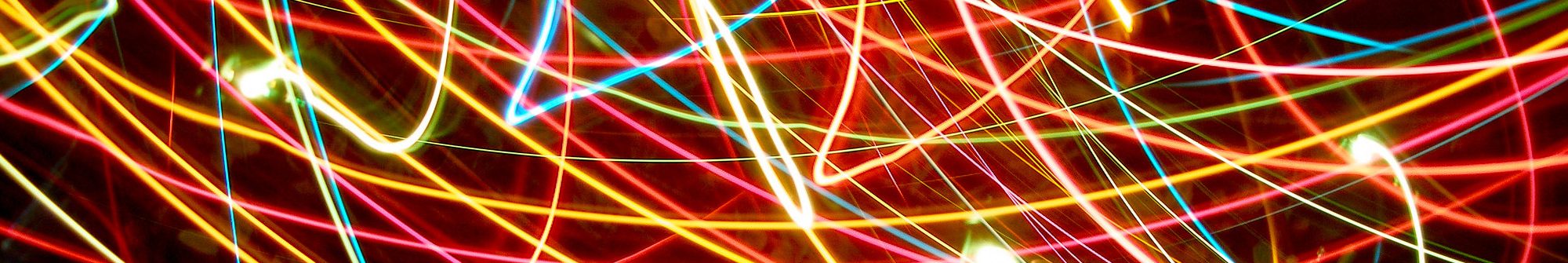As many of you know, my current role is working with EdTechTeam in Australia and New Zealand. It’s a role I enjoy and I know we make a difference to many teachers both here in ANZ and globally.
As a team of educators working in the field of educational technology, I have always thought the name “EdTechTeam” is a good one. It seems clear and unambiguous and I feel like it describes who we are and what we do.
So one thing that has always puzzled me is the way people consistently get our company name wrong. We commonly get called just “Edtech”, “Ed Tech”, and even “Edutech”, which is something entirely different. We sometimes get “EdTech team” or “Ed tech team”, both of which are close, but no cigar.
Say it with me. EdTechTeam.
I have lost track of the number of times I have received emails referring to us as Edtech, or been introduced as Chris from Edtech, and while I try to politely correct the error, I truly am astounded at the general lack of attention to detail it shows.
So please folks, it’s EdTechTeam. One word. No spaces. Three caps.
Thanks!