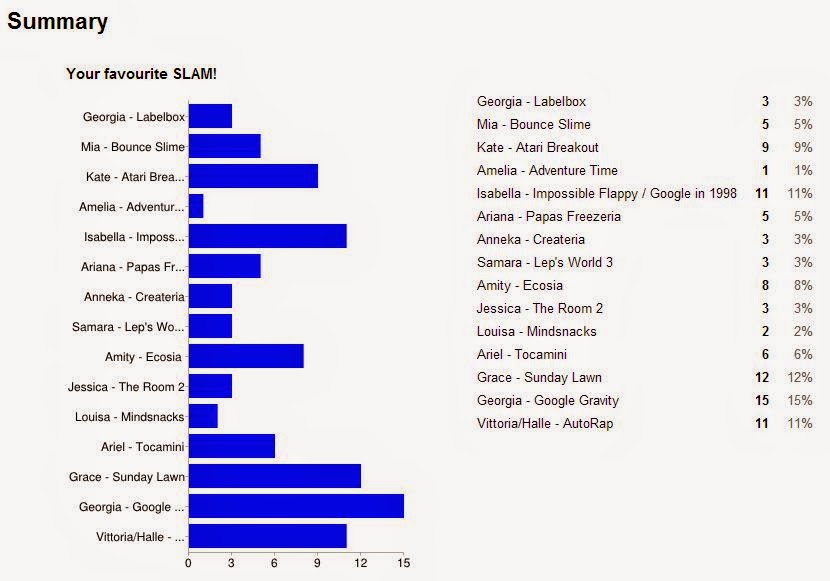Some of you might have seen that I’ve been working on a daily blogging project this year called My Daily Create. You can visit it at www.mydailycreate.com (or click the link in the menu bar above). The basic idea is that I’m attempting to create something every day of the year during 2014. It could be music, a video, a drawing, a photo or a poem. It could be something practical and usable, or something retinal and frivolous. It doesn’t matter what it is, I just plan to make something each day. So far it’s going pretty well and I haven’t missed a single day yet.
Earlier this week I presented a keynote at the EduTECH conference in Brisbane on the topic of creativity at the invitation of the organisers. I find creativity an interesting topic to talk about, but it’s usually one of those things that’s easy to talk about in general terms but much harder to talk about specifically. I felt even more challenged by it because several of the other speakers were also talking about creativity, including Sir Ken Robinson, who, as I’m sure most readers of this blog will know, is considered somewhat of a guru on the topic of creativity in education.
I do find that the general message of what most people say when talking about creativity in education boils down to “It’s important, you should do it”, with very little actual guidance on HOW to make it happen and I tend to think we probably need a little more information than that.
So the plan for my keynote was to be a bit more practical and specific about creativity and so I decided to share some of what I’ve learned from doing my daily create each day in the form of lessons I’ve learned about the creative process and how they might be used with students.
For the people who asked for a copy of the presentation, here are the slides (I’ve had to remove the video content as it was just too big a file with them included)
Despite a shaky start due to some dodgy AV, I was pretty happy with the way the keynote went. The talk was basically presented in three parts…
- Exploring Creativity – showing examples of the sorts of creative projects I’ve been coming up with during the first 155 days of My Daily Create.
- Learning from Creativity – sharing some of the lessons (or meta ideas) about creativity that I’ve found from forcing myself to make something every day.
- Applying Creativity – showing a few examples of how some of my daily creates have turned into activities and tasks that I’ve been doing with my kids in the classroom.
The lessons that I offered about creativity were these…
- Create is a Verb – you have to actually DO stuff in order to be creative, not just think about it or talk about it. Actually DO it. Seriously. It’s amazing how many people wish they were more creative and overlook this simple fact.
- Wonder. A Lot – Most creativity springs from being curious about things. Wondering “what would happen if…” or “why do we do it like that?” are often the starting points for coming up with new creative ideas.
- Curiosity + Action = Creativity – When you combine the wonder with the action, things happen. Take action on your ideas, no matter how silly or fleeting they might be. Anyone can have a good idea, but the people who take action on their ideas are the ones we deem creative.
- Make time to Play – Yes, making stuff takes time. So if making stuff is important to you, then make time for it. Make time, not find time. None of us can find time, we each get only 24 hours in a day so you already have all the time you’re getting. It’s a matter of clearing space in your day to make time for creative acts.
- Wander off the Path – Something that becomes incredibly obvious when you force yourself to make things every day is that you almost always make something different or unexpected to what you thought you might make. Be led by your curiosity, your mistakes and your hunches. If you go somewhere you didn’t anticipate, just keep going. Don’t try to undo your mistakes, just turn them into the end result,.
- Your Ideas are not Original – Hardly anybody ever has original ideas. Everything is a remix of things we’ve seen and heard elsewhere, just repackaged and remixed in our own way. So copy ideas shamelessly. But remember that while copying one idea is plagiarism, copying lots of ideas and combining them all together in new ways is where real creativity comes from.
- So Share – If you use other people’s ideas (and you do!) then don’t be precious about letting other people use yours. Share generously and give away your stuff freely. Don’t be an idea hoarder. You’re just a conduit for ideas, so pass them on to others.
- Creating = Learning – You learn when you create (and isn’t that the goal in education?) You might learn the things you expected to learn, but more often you will probably learn things you didn’t expect to learn. Be open to ideas, follow them, be inquisitive, be generous, and you really cannot help but learn through being creative.
The “big idea” I wanted to communicate was that creativity is a process, an active thing you do, and should do it regularly. Borrow and share, be open and curious, and you WILL come up with creative ideas. Some people claim they aren’t creative, but there is no such thing as a non creative person, just a person who has chosen not to see the world creatively.
Finally, I showed some simple examples of how my daily create has spilled over into my teaching and helped me bring these ideas into my classroom.
I finished the talk by getting the audience to help make Daily Create number 155, chanting the phrase “Creativity is daily deliberate act”.
The response I got afterwards from people was really nice. Quite a few people came up to say they got a lot out of the talk, and Twitter had lots of positive feedback too. It’s really nice when that happens. When you give a keynote it’s always hard to know what you could possibly say that might be of any value to the audience, especially when so many other speakers seem to know so much more about it, and speak so much more eloquently. But all I can really do is speak from my heart and mind, sharing my own personal experiences, so I’m glad it resonated with others and they found it useful.
Here is a link to the slides in Google Drive, (without the videos) but if you’d like a copy of the actual slide deck in Keynote format just drop me a note and let me know.