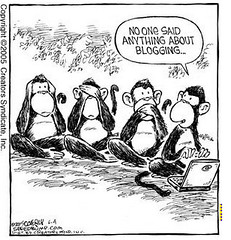You might think that your world of browsing the web begins and ends with that little blue “e” logo on your desktop, but you might be surprised at just how many other (better?) alternatives exist out there. Over the years I’ve probably had a play with just about every web browser I can lay my hands on, but I thought it might be interesting to talk about some of the others.
 Browser life began in 1992 with the granddaddy of them all, Mosiac. However, after the famous “browser wars” between Netscape and Microsoft many years ago, it seemed like Internet Explorer was destined to be the only browsing kid on the block. Of course, for the alternative thinkers amongst us, there were some notable options like the wonderful Opera browser which just got better and better with every version, but for all intents and purposes it appeared that Microsoft had won the browser battle with the ubiquitous Internet Explorer. Was it a better browser? Probably not.
Browser life began in 1992 with the granddaddy of them all, Mosiac. However, after the famous “browser wars” between Netscape and Microsoft many years ago, it seemed like Internet Explorer was destined to be the only browsing kid on the block. Of course, for the alternative thinkers amongst us, there were some notable options like the wonderful Opera browser which just got better and better with every version, but for all intents and purposes it appeared that Microsoft had won the browser battle with the ubiquitous Internet Explorer. Was it a better browser? Probably not.
Like so many technologies, the race does not always go to the swiftest, strongest or most technically able, but to the one that gets the marketing edge over its opposition. Once this marketing edge begins to form a positive feedback loop the adoption rate starts to feed itself and it gets very difficult to justify an alternative, even if the dominant technology is not necessarily the best technology. Because Microsoft had the ability to bundle IE with its Windows operating system it was in a unique, and many say unfairly anticompetitive, position to force its browser onto users who didn’t even question this imposition. There was a browser built in to Windows, it was free, there was a shortcut on the desktop, so why not use it? Add to this the fact that Microsoft “extended” the ability of IE with a whole bunch of proprietary technologies such as Sharepoint, and people slowly got locked into the idea that the web needed IE to work properly…
 Of course, Netscape never really went away. In a stroke of inspired genius, or possibly desperation, Netscape decided to give away the source code for its browser to the Open Source community and gave birth to the Mozilla Foundation. With a global volunteer workforce of dedicated programmers and engineers, the end result – Firefox – has evolved into what many believe is the world’s best web browser. With a sleek and lean codebase, sensible security features, plenty of extensibility and customisation options with Add-Ins and Themes, Firefox has plenty of good stuff to talk about. It’s fast, it’s powerful and it’s free, both as in speech and as in beer. Firefox has also forked off other into interesting browser projects such and Camino and Flock.
Of course, Netscape never really went away. In a stroke of inspired genius, or possibly desperation, Netscape decided to give away the source code for its browser to the Open Source community and gave birth to the Mozilla Foundation. With a global volunteer workforce of dedicated programmers and engineers, the end result – Firefox – has evolved into what many believe is the world’s best web browser. With a sleek and lean codebase, sensible security features, plenty of extensibility and customisation options with Add-Ins and Themes, Firefox has plenty of good stuff to talk about. It’s fast, it’s powerful and it’s free, both as in speech and as in beer. Firefox has also forked off other into interesting browser projects such and Camino and Flock.
There are other players too, like Apple’s Safari, itself built on KHTML code, which forms the basis of KDE’s Konqueror, another browser with an Open Source Linux heritage. Using a variation of the KHTML source code, Apple developed a rendering engine called Webkit and this in turn spawned more browsers such as Shiira, OmniWeb, Sunrise, wKiosk, and Bumpercar. Webkit also forms the basis of a diverse range of other related web tools such as Adium, Growl, SubEthaEdit and Vienna.
As you can see, there are plenty to choose from, and every browser has its own distinct features or tools that its creator feels make it the “best” browser. In particular, this is true of Flock. I looked at this browser a while ago, but as so often happens when you look at lots of things quickly, its easy to overlook the obvious benefits. Flock is built on the core Firefox engine, so its fast and stable, but it also has a few added features which make it a pretty interesting alternative for anyone who does a lot of work with Web 2.0 tools. The Flock website describes it like this…
Flock is an amazing web browser built on fast and secure Mozilla technologies. View and share photos with an innovative new photo bar in the browser. Subscribe to your favorite websites to get the freshest content automatically, in summaries that are easy to save and blog. Search more quickly, more effectively, and more richly with the innovative Flock Search Toolbar. Download the Flock beta and you’ll be spreading the word that there’s a new way to web.
 Some of the neat things I’ve discovered in Flock (thanks to a chat I had with Judy O’Connell the other day) are the ways in which it integrates with services such as Flickr. Photos stored in your Flickr or Photobucket accounts can be easily accessed and added to blog posts, and with many new Nokia phones now having direct Flickr integration, this could get pretty interesting. Flock also has some pretty innovative features for storing photos or snippets of information that you find while browsing the Web, so you can reuse them later. The inbuilt search tools dig through not only the Web’s major search engines like Google and Yahoo! but also your own local bookmarks, giving and added richness to searches. It comes with a very easy to use inbuilt RSS feedreader, shared online bookmarks to del.icio.us or Shadows, and a neat blog integration feature that let’s you select any text on a webpage to instantly create a post about it and add it to your blog… (in fact, this post you’re reading right now began life as an experiment in using that very feature). For those times when you want to blog about other stuff you find online, Flock appears to have some incredibly useful features.
Some of the neat things I’ve discovered in Flock (thanks to a chat I had with Judy O’Connell the other day) are the ways in which it integrates with services such as Flickr. Photos stored in your Flickr or Photobucket accounts can be easily accessed and added to blog posts, and with many new Nokia phones now having direct Flickr integration, this could get pretty interesting. Flock also has some pretty innovative features for storing photos or snippets of information that you find while browsing the Web, so you can reuse them later. The inbuilt search tools dig through not only the Web’s major search engines like Google and Yahoo! but also your own local bookmarks, giving and added richness to searches. It comes with a very easy to use inbuilt RSS feedreader, shared online bookmarks to del.icio.us or Shadows, and a neat blog integration feature that let’s you select any text on a webpage to instantly create a post about it and add it to your blog… (in fact, this post you’re reading right now began life as an experiment in using that very feature). For those times when you want to blog about other stuff you find online, Flock appears to have some incredibly useful features.
So check it out… if you’re a serious blogger, Flock looks like a very interesting alternative!
technorati tags:firefox, explorer, flock, opera, camino, safari, mozilla
Blogged with Flock