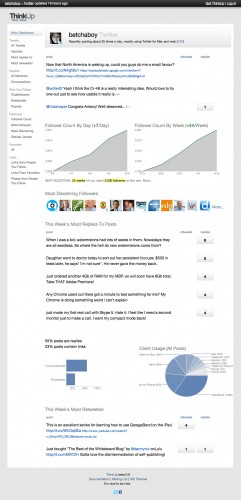Back in 2006, when the world was being inundated with a flood of new social and web 2.0 tools, I signed up for a brand new thing called Twitter. It was an interesting, although somewhat bizarre idea: write short text blasts of up to 120 characters, telling the world (or whoever might read it) what you were doing. At the time, Twitter gathered its fair share of ridicule for the inanity of the idea. Critics would claim that nobody needed to know what you were eating for breakfast, or really, to know anything about what you were doing at all.
In those early days, Twitter was mostly filled with geeks and tech bros, posting about all kinds of vacuous stuff. Most people I know, including myself, joined Twitter (user number 779,452), didn’t really get it, then left. Like many others, I eventually came back. In those exciting early days, there was no ability to reply to a tweet. There were no images in tweets. There was no search function to find a tweet. Of course that changed over time, and these functions were gradually added. With the addition of search in Twitter, we saw the rise of the hashtag, a community-devised way to aggregate tweets around a particular topic or idea. Twitter eventually doubled the character limit from 120 characters (a limit originally imposed by the 140 character limit of SMS messaging, which old timers might recall Twitter was originally connected to), to 240 characters. Still short, but it made a world of difference in the way people expressed themselves in these short, but now a bit longer, blasts of thought.
Twitter evolved from people sharing inane topics like what they had for lunch, and became a genuine voice of the masses. It democratised communication and formed communities of like minded people who could find their tribe. It became a platform, no, THE platform, that genuinely changed the world. It aided with revolutions, emergencies, political uprisings, and more, and gave a voice to those who may never have been able to find a voice otherwise. It was the town square, on a global scale.
In its glory days, Twitter was the most incredible platform for connecting people and forming communities. I think educators, probably more than most others, really understood the power of what these communities could bring, and Twitter became synonymous with developing a PLN. There’s no doubt that, at least for most educators I know, Twitter was the major force in driving positive change and global connection on a scale not seen before.
And then it changed. The advertisers came along. The money came along. The political manipulation came along. And then Elon Musk came along. What started out as an amazing global town hall, eventually devolved into a greedy cesspit of inhumanity, more polarised, more obnoxious, more divided than ever. Gone were the days of people finding their tribe. Instead, people were dividing into opposing tribes and hurling insults and abuse at each other. It became impossible to have a civil conversation on Twitter, or X as Elon renamed it. Truth and facts became optional. It stopped being a place where people connected, and became a place where those with the loudest voices could simply shout into the void without any expectation of finding a response, making a connection or starting a conversation.
I used to really like Twitter. I was active on it a lot. It opened doors for me. It allowed me to find and meet my heroes. I wrote many posts about Twitter, explaining why it mattered, how it worked, and convincing others to give it chance, even if it seemed like a weird idea. It was the one social network that I felt had true value, and the one I would hang onto long after I let the others go. I believed in the people there, because I saw Twitter as giving us all a voice, democratising our ability to connect and share and learn together.
But enough is enough. I have been hanging onto Twitter/X for nostalgia more than utility. Despite having nearly 12,000 followers I can’t remember the last time I’ve had a proper exchange of ideas or a conversation. There are too many extremists, bullies, idiots, egotists. There’s probably still good stuff there, but I no longer see it. My replies tab is full of ads and random tweets from people I don’t even follow. In short, the Twitter I knew and loved is dead. It’s such a shame.
So, regretfully, I’ve decided I’m pulling the plug and deleting my account. The tool that mattered so much and helped me to become a “connected educator” is no longer connecting me to the people and ideas that matter to me.
It’s hard to believe that I will no longer be a Twitter user. I will no longer be an X user. I guess that makes me an Ex-Twitter user.

 I started on
I started on