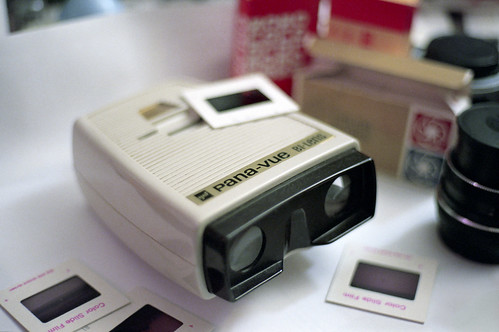 It’s that time of year when I start to get a lot of teachers at school asking me for assistance with creating an end of year slideshow of photographs of their classes, often with an intention to create a DVD that can be sent home as a memento of the year.
It’s that time of year when I start to get a lot of teachers at school asking me for assistance with creating an end of year slideshow of photographs of their classes, often with an intention to create a DVD that can be sent home as a memento of the year.
It’s a lovely idea, and I encourage it. The kids love it, and it’s a lovely way to finish the year.
To assist with this, I thought I’d offer a few tips and suggestions on making slideshows…
- Start by gathering all the photos you intend to include into a single folder. It’s much easier if all your assets are already gathered in one place before you begin working with them.
- Use a piece of software well suited to the task. Although PowerPoint is often suggested, it’s a bit of a dog when it comes to putting these types of presentations together. PowerPoint is the right tool for slideware presentations, but it’s actually not very good at doing “slideshows” with music. The end product of PowerPoint is, well, a PowerPoint file, and it requires PowerPoint to view it, so it can’t just be “played”in the same way a video can.
- Instead of PowerPoint, try a tool like Photostory. It’s much easier to get your photos in the desired order, add music and narration soundtracks, add titles, etc. Plus, it gives you an actual video file at the end so everything is nice and self contained. It’s the right tool for the task, and does a much better job than PowerPoint!
- You could also try a web 2.0 service such as www.animoto.com, which makes amazing high definition slideshows with only a few mouse clicks. Feed it your photos, choose a template and you’re done! Both myself and the school have Animoto Pro accounts, so you can use this to make your shows if you like. Just see me if you want the login details.
- You can copy the final slideshow file onto a disk, either a CD or a DVD, as a way of distributing it. However, getting your video onto a DVD – that actually plays in a DVD player, as a DVD – requires several more steps and some more specialised software. Ask me for more details if this is what you want to do (and be prepared for more work to do it!)
- If you want to make multiple copies of the finished disk, there is a CD/DVD duplication tower up in IT Services. If you take your master copy up there, and a stack of blank disks, that’s the fastest way to make lots of copies.
Then there is the thorny issue of copyright for the music… (sigh)
- Please respect copyright when you choose your music! If you just want to make a slideshow with a music backing track, you are in a very grey area (copyright wise) if you just rip commercially available music from a CD, or download it from the web. If you were just using it in class, then you’d probably be fine, but if you intend to make multiple copies and distribute them to parents… well, personally, I think you’re taking a big risk.
- While you may never get caught for flaunting copyrighted music, you never know whose parent just happens to be a copyright lawyer. And you’re certainly not modelling good ethical use of media to your students. If they see you ripping commercial music from CD, or downloading illegal music files from the net, then you’re just encouraging them to do the wrong thing. Is that really what you want to do?
- There are plenty of free and legal music sources you can use, where the music has been released under a Creative Commons license, or some other Open License. Sure, it’s not going to be Top 40 stuff, but there’s lots of great musicians out there making amazing music that they quite willingly give away for free use. Why risk a copyright violation (and worse, set a bad example for the kids!) when there are plenty of legal, ethical alternatives you can use. Do you REALLY need a soundtrack by Pink?
- For copyright free music, take a look at www.jamendo.com or www.freeplaymusic.com. It’s amazing what’s out there.
Photo Credit: Slide Viewer by bcostin
NB: This post is based on an email I sent to all the staff at school
