A while ago I realised that my online life was in password hell. I was using literally hundreds of sites and services that required passwords, but they were held together with a confusing mess of old passwords that I’d mostly forgotten, numerous passwords which were being used on more than one site, passwords that didn’t meet the usual complexity rules usually required across the Internet, and so on. I often found myself having to do a password reset just to access a site, and of course that new password became yet another one I had to remember. Or forget.
I felt things were a little bit out of hand so I finally took a few steps to clean up my digital life.
First, using the same password for everything is an exceptionally stupid idea. Instead, I came up with my own system that helped me create hard-to-guess, but easy-to-remember passwords that I could apply to any site. Having a clear system for this meant that when I signed up for some new online service I could quickly come up with a password that was memorable while also being unique to that site. It really helps to have a system. I made sure that my system always met the minimum complexity rules usually found online… that is, they contained uppercase, lowercase, numbers and symbols and were at least 8 characters long. If you do nothing else, come up with a system for your passwords! It’s so frustrating when you attempt to log in to a site that you’ve been to previously and can’t remember your password. So come up with a system for yourself, and please don’t just use the same password everywhere!
Secondly, I turned on multistep or 2-Factor authentication for passwords on every site that offered this option (and there are a lot of them now). This is probably the single biggest thing you can do to improve the security of your online life. If you go online and don’t use 2 factor authentication, you’re not really serious about your online security. It’s that simple. I find it both amusing and frustrating when I hear people questioning the security of online services, and then find out they don’t use 2-Factor passwords. If you don’t use 2-Factor on every site that enables it, please, don’t ever complain about the dangers of online security. It just makes you sound silly. It’s not hard to set up, and if you use something like Google Authenticator to manage your second factors, it’s very simple to use. The minor inconvenience of having to enter the second factor is far outweighed by the added security. Trust me on this. Turn it on. Now.
Finally, I set up a password manager. I chose LastPass, but there are others. It took a while to get my head around how LastPass works but once I did, it made life so much easier. If you want to try LastPass for yourself you can get it on this link.
https://lastpass.com/f?7253846
If you are in password hell like I was, take some of these positive steps to sort it out.

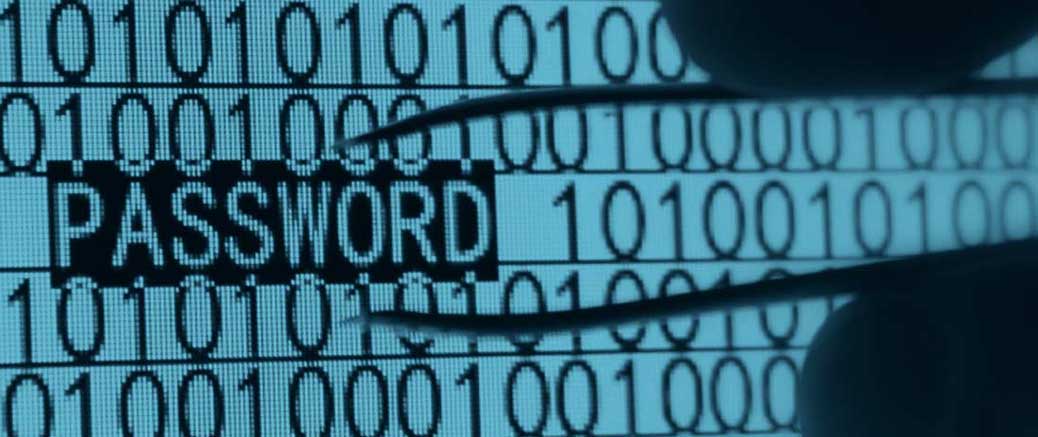
 I wonder how many teachers would be prepared to gather all their students together at a school assembly sometime and say the following to them …
I wonder how many teachers would be prepared to gather all their students together at a school assembly sometime and say the following to them …