 Some things make you proud to be Australian.
Some things make you proud to be Australian.
As a nation with a relatively small population we have achieved some excellent results on the world stage. Sport. Science. The Arts. Even technology.
One of the real success stories of Australia’s technology achievement is Moodle. As an open source eLearning platform, Moodle started its life as a thesis project by a guy named Martin Dougiamas at Western Australia’s Curtin University, and has quickly grown into a major player in the rapidly growing eLearning world. Importantly, Moodle has been designed from day one to support learning using a social constructivist philosophy. Dougiamas belief is that people learn best when they are networked and connected, able to share and communicate ideas, and this belief underpins everything about Moodle’s design.
I am currently half way through a 4 day Moodle workshop and the more I learn, the more amazed I am at the maturity and depth of Moodle. It’s a relatively young piece of software that is growing rapidly thanks to a global community of developers. Although I have dabbled with Moodle a few times in the past, the last two days have really opened my eyes as to the power of what it offers. It is really powerful. And the next two days will focus on the backend administration stuff so I’m sure I’ll be equally as blown away.
Thankfully, we’ve had Julian Ridden as our trainer. Julian is the ICT Integrator at St Ignatius, Riverview and is arguably one of Australia’s (and possibly the world’s) most knowledgable Moodle guys. His explanations, advice and insights into Moodle have been priceless. I’m especially thankful that he is not just a techie (although he’s pretty darn good that that side of things too), but he is also a teacher and everything he’s been sharing about the use of Moodle comes from a really sound pedagogical background that can only come from someone who is still in real classrooms every day.
My new school, PLC Sydney, has a fairly large Moodle installation which aims to manage a lot of our course material and although it’s well developed and quite extensive, I’m realising now that there is lots of room for improving it. Like many tech developments, especially in a school environment, our Moodle has grown in a fairly organic way and probably suffers from a lack of design. I’m realising that, as with all web design projects, thorough planning needs to account for at least half of the time and effort involved in putting it together. As I return to school next week thinking about a complete overhaul of our Moodle server, I’m seeing that we really need to think it through very thoroughly before we start building anything.
One of the things I was most struck by is the modular, extensible nature of Moodle. I thought it could just do the handful of things that a standard Moodle install comes with – forum, wiki, chat, quizzes, surveys, and so on. These activity tools are very useful of course, but Julian has been showing us the huge library of resources at www.moodle.org… literally hundreds of extra modules that can be dropped in to the back end to add more functionality to the standard Moodle installation. Integration with RSS and Web 2.0 tools, podcasting modules, all sort of interesting blocks, activities and filters… I’m just gobsmacked at how hugely flexible this tool is!
Moodle just released version 1.9 a few days ago, and it has quite a few improvements over 1.8. Most notable of these is the integrated teachers markbook, which has been supercharged to now have all the features a teacher could want in a markbook (including support for outcomes!) but there are quite a few other neat new features worth checking out too.
I’ve installed Moodle locally on my MacBook Pro using the MAMP engine, so I now have access to the full Moodle installation, inclucing the backend database, to play with. I’m dabbling away, adding stuff, breaking stuff, learning how it works, before I get focussed on rebuilding the PLC Moodle. If you want to dabble with Moodle too, I recommend installing it on your own computer and playing with it.
I’m looking forward to becoming a much more accomplished Moodler!

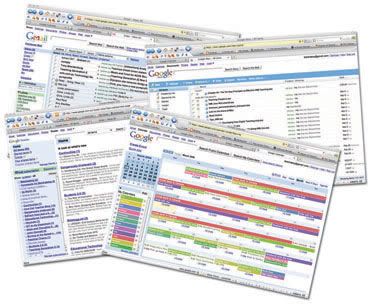 Until fairly recently, most of my computing was done locally using “real apps”. By this, I mean they are cllient-side applications installed on the hard drive of my own computer. I guess I’ve always liked the speed and convenience of having my applications – tools like Office, email, calendar, feedreader, etc – right there on my hard drive where I could get to them running at full local speed. Once you’ve been spoilt by the responsiveness of locally-run apps, web apps that run from the Internet just aren’t as snappy.
Until fairly recently, most of my computing was done locally using “real apps”. By this, I mean they are cllient-side applications installed on the hard drive of my own computer. I guess I’ve always liked the speed and convenience of having my applications – tools like Office, email, calendar, feedreader, etc – right there on my hard drive where I could get to them running at full local speed. Once you’ve been spoilt by the responsiveness of locally-run apps, web apps that run from the Internet just aren’t as snappy.