“The more that you read, the more things you will know. The more you learn, the more places you’ll go.”— Dr. Seuss – I Can Read With My Eyes Shut!
Watching a child learn to read is a fascinating thing. I remember watching my own two kids acquiring the skill of reading for themselves, and seeing what a remarkable difference it made once they were able to pick up any book they wanted, on any topic, and read it. I remember the joy of watching my kids devour literally hundreds and hundreds of books as they got older. It really is quite amazing. And that ability to read – not just for functional understanding of words, but with a fluent and genuine love of literature – opened up vast worlds of learning and imagination and curiosity for them.
I think most educated people understand the value, and importance of reading.
There is a substantial body of evidence to support the idea that reading TO children when they are young has a positive, long term effect on their development, not just in helping them develop as readers themselves, but in even more substantive ways across a whole lot of cognitive domains.
In fact, studies using fMRI have proven that children who are read to when young show a big difference even at the neurological level. One study by Dr John Hutton concluded that “Results showed that greater home reading exposure was strongly associated with activation of specific brain areas supporting semantic processing (the extraction of meaning from language). These areas are critical for oral language and later for reading.”
There is a lot of research that all comes to basically the same conclusion – reading to your children when they are young is hugely important and the effects of it can be seen well into their teenage years. The effects can be seen on language acquisition, vocabulary development, imagination and inquisitiveness, reading fluency, listening skills, pronunciation, and so on.
The Melbourne Institute of Applied Economic and Social Research concluded that “Children four to five years old who are read to three to five times a week have the same reading ability as children six months older (who are read to only twice or less a week). Reading to children six to seven days a week puts them almost a year ahead of those who are not being read to. It was also found that reading to small children has a positive effect on the development of numeracy skills.”
Unfortunately, even though the benefits of reading to young children are so well documented (and it is such a simple and enjoyable thing to do with your kids!) there seems to be a obvious divide based on socioeconomics. Lower income families tend not to do it nearly as much as higher income families. Which is kind of sad, because if they did, the research suggests it could be the single most effective thing those families could do to help break the poverty cycle and give their children greater opportunities in the long term.
In fact, a 2012 a study titled Reading to young children: a head-start in life, by G. Kalb and J.C. van Ours noted that children who get read to more frequently at age 4-5 achieve higher scores on the NAPLAN tests for both Reading and Numeracy in Year 3 (age 8 to 9). These differences in reading and cognitive skills are not related to the child’s family background or home environment but are the direct result of how frequently they have been read to prior to starting school.” In short, reading to your kids makes a big difference, no matter what background they come from.
The good news is that reading to your kids when they are young is a pretty simple thing to do, and it seems there are more parents than ever making the time to read to their children. That’s awesome. The bad news is that even with the overwhelming evidence that reading to your child might be the single most important thing you can be doing to help them, still only about a half of all parents are actually doing it. (Depending on the study you look at, the figure varies from about 40% to 55%)
So parents, you want to do the best for your kids? Read to them! It’s that simple.
Meet Storyville
Knowing that reading to kids is incredibly important, and acknowledging that for many kids it does not happen nearly enough, let me introduce you to Storyville. Storyville is a project by the Equity Foundation, the professional development arm of Actors Equity, representing Australian actors. Their idea is brilliant and simple. Storyville aims to connect trained actors – many of whom have spare time during school hours – with classrooms around Australia, providing talented readers for children. These actors voluntarily go into schools and read to kids. That’s it. Simple. Brilliant.
Some of the things that trained actors learn to do really well is to play different characters, use their voice effectively, tell stories that engage an audience, and act! So who better to read to children than an actor?
I think it’s a brilliant idea. If you’d like your school to be part of it, and have a talented trained actor come and read to your kids, just fill out this form.
Hat tip to my daughter Kate, a trained actor herself and a graduate from WAAPA, for telling me about this project.

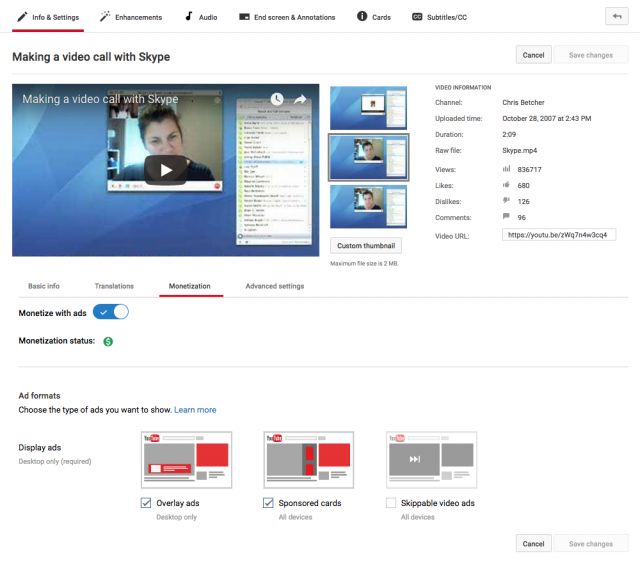
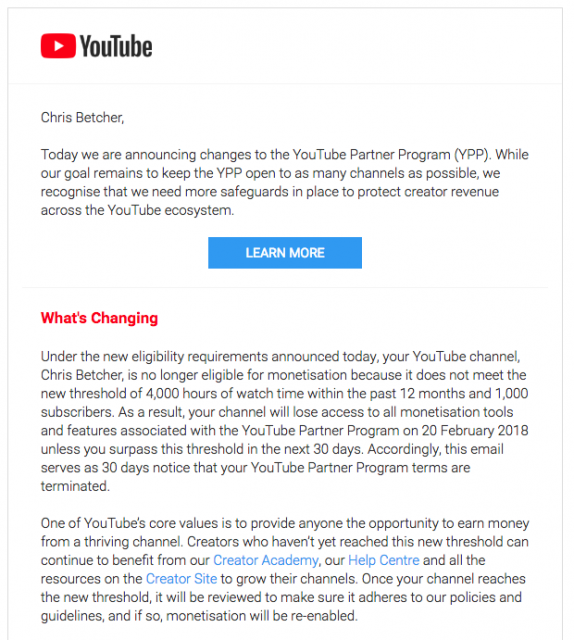
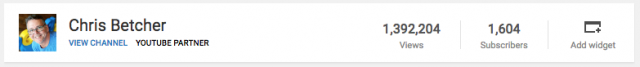
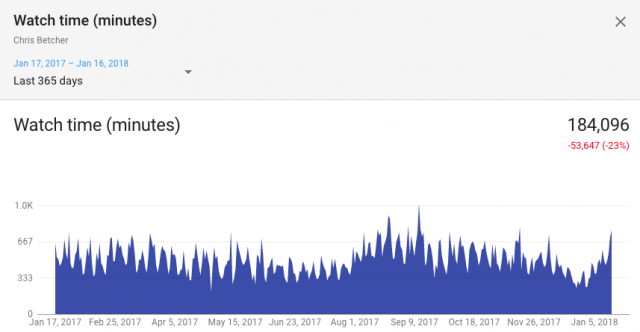

 You might be wondering what caused me to remove and replace the steering wheel on my car. I mean, who does that? As I tried to remember the reason for why I would be disassembling parts of my car, it dawned on me that I used to take that old
You might be wondering what caused me to remove and replace the steering wheel on my car. I mean, who does that? As I tried to remember the reason for why I would be disassembling parts of my car, it dawned on me that I used to take that old