I was in New Zealand recently for a conference and thoroughly enjoyed my time in the Land of the Long White Cloud. I got to meet other passionate educators, talk geeky edtech stuff and just generally hang out with them for a couple of days. As part of the fun of hanging out with fellow geeks, I made a short video from my Nokia N95 using the live streaming ability of Qik. The live stream was just a bit of fun, and went for a total of 5 minutes and 15 seconds. Apart from the brief live stream, I also checked my email twice using the mobile Gmail client, and also checked my location on a Google Map while wandering through the streets of Napier.
While in Napier, a text message arrived from my carrier, 3 Mobile, saying that my account balance for the month has just reached $535. What??!! I mean, I know that mobile roaming can be expensive, but surely this had to be some sort of mistake! I switched my phone off and left it off until I returned to Australia.
 When I arrived back home (I was in NZ for three days) I rang 3 Mobile to clarify their message. I was told that, yes, I had been using data while roaming and that my roaming data bill was $480 (plus my regular monthly charges). I was stunned. How can anyone possibly accrue a $480 roaming data bill in just a couple of days, and quite literally only using mobile broadband for less than 10 minutes in total?
When I arrived back home (I was in NZ for three days) I rang 3 Mobile to clarify their message. I was told that, yes, I had been using data while roaming and that my roaming data bill was $480 (plus my regular monthly charges). I was stunned. How can anyone possibly accrue a $480 roaming data bill in just a couple of days, and quite literally only using mobile broadband for less than 10 minutes in total?
I spoke to a “3 Care” operator, who kept calling me “Christopher” and repeating back every question I asked her. She was almost no help whatsoever, so eventually I insisted that she escalate this call to a supervisor. The supervisor I spoke to was equally as unhelpful, and told me that he would have to check with a different department and get back to me.
Two days later, they called back and basically reiterated everything they said on the last call, except they were now telling me that my roaming bill was $850, as all the data had not been logged as of my last contact with them. $850!!!!! For a few minutes of broadband access in New Zealand!!!
Outraged, I asked what they could do about this bill, only to be told that there was nothing they could do, that roaming data in New Zealand comes through NZ Vodafone and is charged at $20/Mb. I argued that $850 equated to roughly 42Mb of data and that I seriously doubted my mobile phone could have transferred 42Mb of data in less than 10 minutes. The supervisor said they would check it and get back to me.
A week later, I had still heard nothing, so I called them back again, having to explain the whole story again to a new person. This guy agreed that the data charges did seem excessive and way beyond my regular monthly charge. He commiserated and said he was sorry, but insisted that there was nothing he could do. He said the charges would stick, although they offered a token $100 discount.
I pointed out that I had been a customer with 3 Mobile since its inception in Australia, in fact I was one of their original “family and Friends” customers. I pointed out that I pay my bill on time each month and do in fact pay a relatively high amount every month for their services, since I don’t have a landline and my mobile phone is my only phone. I pointed out that between my immediate family, I am responsible for a number of phone accounts with them. He agreed I was a model customer, but still refused to do anything about my bill. This call lasted nearly an hour, only to get absolutely nowhere.
So, 3 Mobile, I’m not happy with you. You charge 50 cents a Mb for off-network data roaming in Australia, yet have the audacious gall to charge me $20 per Mb when I’m in New Zealand? You have the courtesy to send me a warning SMS when my balance gets excessive, but the balls to wait until it’s more than six times my regular monthly spend until you bother flagging it with me? You admit that the charge is excessive, yet you happily charge me for it? Your response to me was that I should read the terms of service more carefully and that it was all there in the fine print. (Try finding it on their website without using the search function!)
I threatened to cancel my phone services with you, and still you insist that there is nothing you can do about this bill. You would rather lose me as a long term valued customer, than to cut me some slack on this outrageously excessive charge.
I WILL cancel all of my phone services with you, and I will take as many other account holders with me as possible. I’m not happy, 3 Mobile. Not happy at all.
To everyone else who reads this, my advice is to be really careful when travelling with your mobile phone overseas. Data roaming charges can be ridiculously excessive, even for small amounts of usage. Check the data roaming costs before you leave home and perhaps even disable it unless you really need it. Even at those costs, there is no way I would have expected an $850 bill for a few minutes of network use.
Oh, and my other advice would be to avoid 3 Mobile as a carrier. Their attitude to their customers sucks.
UPDATE: Just received my official bill from 3 this morning… the final amount was $874.41. I have also lodged a formal complaint with the Telecommunications Industry Ombudsman. Oh, and then I also find out about this! Wish I’d have know about it a few weeks ago!

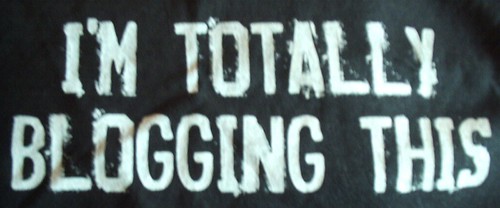 I recently worked with our Year 4 teachers to get their kids blogging for the first time. I’d suggested blogging as a good activity for these students as a way to get them writing and reading more, as well as being for a potentially more authentic audience. The teachers involved were a little apprehensive at first but quickly warmed to the idea and were quite keen to give it a go, especially as I said I would work closely with them to get our blogging project off the ground… this was the first time we had tried to use blogs with the students so I was very keen to see it succeed of course.
I recently worked with our Year 4 teachers to get their kids blogging for the first time. I’d suggested blogging as a good activity for these students as a way to get them writing and reading more, as well as being for a potentially more authentic audience. The teachers involved were a little apprehensive at first but quickly warmed to the idea and were quite keen to give it a go, especially as I said I would work closely with them to get our blogging project off the ground… this was the first time we had tried to use blogs with the students so I was very keen to see it succeed of course.![Reblog this post [with Zemanta]](http://img.zemanta.com/reblog_e.png?x-id=d0a69bfc-339f-4042-9dd8-8463491b836a)
 The regularity of my blogging has dropped off a bit lately, mainly because I’m in the middle of writing a book about the use of interactive whiteboard technology for teachers. Although I’ve got almost 20,000 words written so far, I am way behind deadline and really need to get the first draft finished so it can be submitted to the publishers in a few weeks. Until I get that done, every time I feel the urge to blog I have to remind myself that there is a (new) deadline looming and direct my writing efforts to the book instead of the blog. I feel bad that my blogging has been suffering lately, but I really need to get this done. So there you have the reason I’ve not been updating lately.
The regularity of my blogging has dropped off a bit lately, mainly because I’m in the middle of writing a book about the use of interactive whiteboard technology for teachers. Although I’ve got almost 20,000 words written so far, I am way behind deadline and really need to get the first draft finished so it can be submitted to the publishers in a few weeks. Until I get that done, every time I feel the urge to blog I have to remind myself that there is a (new) deadline looming and direct my writing efforts to the book instead of the blog. I feel bad that my blogging has been suffering lately, but I really need to get this done. So there you have the reason I’ve not been updating lately.