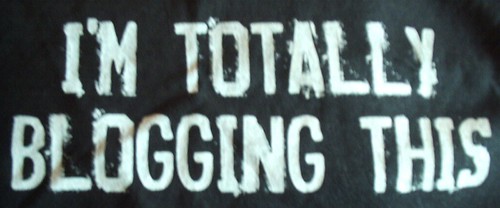 I recently worked with our Year 4 teachers to get their kids blogging for the first time. I’d suggested blogging as a good activity for these students as a way to get them writing and reading more, as well as being for a potentially more authentic audience. The teachers involved were a little apprehensive at first but quickly warmed to the idea and were quite keen to give it a go, especially as I said I would work closely with them to get our blogging project off the ground… this was the first time we had tried to use blogs with the students so I was very keen to see it succeed of course.
I recently worked with our Year 4 teachers to get their kids blogging for the first time. I’d suggested blogging as a good activity for these students as a way to get them writing and reading more, as well as being for a potentially more authentic audience. The teachers involved were a little apprehensive at first but quickly warmed to the idea and were quite keen to give it a go, especially as I said I would work closely with them to get our blogging project off the ground… this was the first time we had tried to use blogs with the students so I was very keen to see it succeed of course.
As you may have read in a previous post, we managed to be hit with numerous technical hurdles as Edublogs recovered from a series of password resets, something the kids found annoying and tedious but also that they took very well. The teachers of the students were a little confused that blogging was so complicated (“why do we need to reset our passwords every time we try to use the blogs?”) but again, they managed to take it all in their stride and just carry on with it. I tried to explain that this was just a freak glitch, that blogging really was very straightforward, and to their credit they coped quite well, although I’m doubtful whether they will be willing to try it again in a hurry unless I’m there to support them with it. The technical hassles really damage the perception of the process.
All that aside however, the kids really got into it. They loved working on their blogs, and figured out how to add photos and videos, make categories, add widgets and change themes. It was great to see the way they encouraged each other, helped each other work out the issues and kept adding to their own blogs both in and out of school.
I thought I’d just share a couple of tips that we picked up along the way and relate a few ideas for how we worked through the project.
The kids were each given their own blogs, set up using the multiple blog registration tool in Edublogs. I set up the kids’ blogs 15 at a time, and made each of the teachers co-administrators. This meant that the teacher could log in and make changes to any inappropriate content if required, although thankfully it was never required.
I also created an OPML file of each classes blogs, and used that file to import the kids’ blogs into the teachers’ feedreader. Our school uses Outlook 2007, which has a reasonable RSS reader built in, so it was straightforward to import the OPML file into each teacher’s Outlook client, thereby giving them a feed for all their kids’ blogposts. This made it much easier to keep on top of the many posts that were being written. I also imported the OPML file into my Google Reader and kept an eye on the posts there as well. To date there have been 49 posts written by one class and 71 posts by the other… not a bad effort for a first time blogging project plagued by technical troubles.
We also made sure we spent enough time discussing with the kids some of the issues about staying safe online… things like not revealing any personal information, not using your last name, not mentioning your school or where you will be at any particular time. We talked about how to handle comments and how to be a responsible online citizen. They took all this very seriously and stuck to the rules the whole time.
Of course, the real point of a blog is to write, so I worked with the teachers to come up with some way to encourage the students to write more, and especially to relate it to the topic they were doing last term which was “Australia, You’re Standing In It”.
To that end, we designed a grid of writing prompts. It was arranged into four threads – Built Environment, Natural Environment, Flora and Fauna, and States and Territories. We gave the students three options for each thread, one from the lower end of Blooms Taxonomy, one from the middle and one from the upper end, making 12 possible writing topics in all. The easier topics were rated at 10 points, the middle ones at 15 points and the harder ones at 20 points and each student was asked to accumulate 60 points, with a special prize given to any student that accumulated 100 points or more. The idea was to create a range of choices that each student could make for what they wrote about, from the easier research and recall type tasks, all the way up to harder tasks that requires greater creativity and synthesis of ideas. A student could opt for the easier tasks if they wanted to, but obviously they would need to do more of them. Alternatively, they could do fewer but harder tasks if they chose. The actual tasks they chose did not matter, as long as they collected at least 60 points worth. Despite the issues with Edublogs and the large chunks of wasted class time, many students managed to get to the 60 point mark, and some collected as many as 120 points.
Cut and pasted from our Moodle page, it looked like this…
Year 4 Blogging Topics
Choose from the following list of blog topics. You need to collect at least 60 points, and anyone who gets 100 points will get a special prize.
Write each as a separate blog post. Give each a good title and a put them into a suitable category.
| 10 points | 15 points | 20 points | |
| The Built Environment | Choose a built environment and describe it in words. Add a couple of pictures as well. | Write a poem about the built environment. It needs at least 2 verses. | Pick two Australian built environments and compare and contrast them. (Describe their similarities and their differences) Include pictures to support your views. |
| The Natural Environment | List 5 natural sites in NSW and include a short description of each one. Include a photo of each if possible. | Should tourists be allowed to climb Uluru? Give 5 good reasons to support your argument. Include a photo or two. |
Choose an Australian natural environment and explain how and why it needs to be protected. Give as much detail as you can. |
| States and Territories | Find the weather in 5 other states right now. Include a link to the page where you find this information. | In the form of a travel log, describe a holiday you’ve taken in NSW or interstate. Include a few pictures. | Which is the best Australian state? Why? Give at least 5 reasons that would convince an overseas visitor to go there. |
| Flora and Fauna | Choose an area of Australia and list at least 3 plants or animals you would find there. Include pictures. | Find 3 pictures of Australian flora and/or fauna, and write descriptions about them for someone who was blind. | Choose one endangered Australian plant or animal and explain what you might do to help save them from extinction. |
What struck me as I watched the students work on this project was just how many other skills they used along the way. From technical skill trying to figure out how to include photos or YouTube videos, to information literacy skills in choosing the rights sites to gather information from, to improving their general knowledge as they learned things they didn’t know before they started. I thought it was a successful project on a number of levels, and I do see how blogging can be a very powerful tool for learning.
Anyway, I’m certainly not claiming it was perfect or ideal, and I’d certainly appreciate any comments you might like to make on ways to improve our attempt at blogging. What can we do to improve it?

![Reblog this post [with Zemanta]](http://img.zemanta.com/reblog_e.png?x-id=d0a69bfc-339f-4042-9dd8-8463491b836a)