 During the second plenary session at the AIS conference today, I was looking forward to hearing Pia Waugh speak. Pia is co-owner of Waugh Partners, vice-president of Linux Australia, and a huge advocate for both Linux and the Open Source Software movement generally. I met Pia last month at the CSTA meeting where we were both speaking, and I had a great chat to her over dinner about all sorts of things that any normal person would probably consider geeky in the extreme. Pia is a super smart lady and very passionate about the whole Open Source movement, so I really enjoyed talking with her that night.
During the second plenary session at the AIS conference today, I was looking forward to hearing Pia Waugh speak. Pia is co-owner of Waugh Partners, vice-president of Linux Australia, and a huge advocate for both Linux and the Open Source Software movement generally. I met Pia last month at the CSTA meeting where we were both speaking, and I had a great chat to her over dinner about all sorts of things that any normal person would probably consider geeky in the extreme. Pia is a super smart lady and very passionate about the whole Open Source movement, so I really enjoyed talking with her that night.
When I saw her in the auditorium today before her session I went to say hi, and was pretty surprised to see her holding a little green and white plastic device in her hands… after the initial g’days were exchanged, I said “Is that what I think it is?” She gave me a big grin, and said “yep!”
Pia had managed to get herself one of the “$100 laptops” that MIT has been working on. For those that don’t know, the “$100 laptop”, or more correctly known as the One Laptop Per Child project, is an initiative started a few years ago by Nicholas Negroponte from the MIT’s Media Lab, with an aim to get computers into the hands of Third World children. By employing clever, simple design and open technologies Negroponte’s dream is starting to come true, with the first shipments of OLPC laptops being delivered this year. They are not quite down to $100 each yet, but are getting closer… Pia said they are being produced for about $170 at the moment.
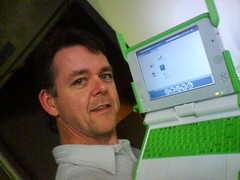 I was fascinated to be able to have a look at this little device. It’s got a very “Fischer Price” feel to it, with shiny green and white plastic, funny little wireless antennas that stick up, and a cute little keyboard and screen. But underlying the toyish look is some sophisticated – and open – technology. It runs Redhat Linux as the operating system, and comes with an innovative user interface called Sugar. Sugar does not try to model itself on the more traditional WIMP-style UI such as that found in Windows-style interfaces, but instead was designed to answer the question “What would a user interface look like for a child who has never seen a computer before?” It’s cute, very different, and very intuitive. I had a little play, but had to hand it back all too soon so Pia could deliver her presentation.
I was fascinated to be able to have a look at this little device. It’s got a very “Fischer Price” feel to it, with shiny green and white plastic, funny little wireless antennas that stick up, and a cute little keyboard and screen. But underlying the toyish look is some sophisticated – and open – technology. It runs Redhat Linux as the operating system, and comes with an innovative user interface called Sugar. Sugar does not try to model itself on the more traditional WIMP-style UI such as that found in Windows-style interfaces, but instead was designed to answer the question “What would a user interface look like for a child who has never seen a computer before?” It’s cute, very different, and very intuitive. I had a little play, but had to hand it back all too soon so Pia could deliver her presentation.
During lunch however, I spotted Pia again and she let me take the OLPC for an extended play. I wandered over to Bryn Jones’ table and the two of us had a chance to check it out a bit further. I was pretty impressed to be able to get so much hands-on with it, as these things are still very hard to come by unless you are a child in one of the targeted countries. Pretty much the entire production run is going to the kids, and the only reason Pia had one was because she helped do some development work for it. I felt pretty lucky to be able to see and use one, as I don’t imagine too many other people have had the chance.
With built in wifi, mesh networking, longlife battery, tablet or laptop mode, built-in speakers and microphone, USB ports, SD slot, flash-based storage drive, wireless web access, music composition software, notetaking software, and a bunch of other built in apps, it really is a very interesting piece of hardware! Thanks for sharing Pia!
PS. Look forward to hearing Pia as a special guest on the Virtual Staffroom very soon.
Tags: linux, olpc, mit, opensource, piawaugh
![]() Meet the $100 Laptop by Chris Betcher is licensed under a Creative Commons Attribution 4.0 International License.
Meet the $100 Laptop by Chris Betcher is licensed under a Creative Commons Attribution 4.0 International License.

OK, I’m green with envy – but very glad to know that a ‘local’ can now be quoted as an authority on this little baby. 🙂
Hi Chris
Yes very impressed. It had some features I haven’t seen on a laptop at any price. I was surprised to see a web cam and mike included. The mesh networking which showed other uses on a map by direction and distance was very smart and the way they had taken a totally new look at the interface was refreshing.
More photos at
http://www.flickr.com/photos/freoman/sets/72157602173061139/
Hi Chris,
Nice blog post, and I’m glad you enjoyed playing 🙂 I did want to briefly clarify that I haven’t got one because I’m a l33t OLPC programmer, but rather because I helped organise this years linux.conf.au conference, where we pimped OLPC to the Open Source developer community, and as thanks all 7 of us were given OLPCs 🙂 (and because they knew we’d contribute in various ways).
My contribution to the project is some feedback on some software and advocacy. I see the OLPC as a great project to get students interested in a) IT careers, b) volunteerism and c) using technology to make the world a better place for everyone 🙂
See you when I finish my travels in a few weeks. I’d love to be a guest on the Virtual Staffroom.
Cheers,
Pia